Adding MyQ Resources (Failover Cluster Manager)
Once the MyQ server role is created and configured, MyQ resources need to be configured as well, in the Roles tab in Failover Cluster Manager.
Add the Firebird server - MasterInstance service to the MyQ server role:
Right-click the MyQ server role, then click Add resource on the shortcut menu, and click Generic Service. The New Resource Wizard opens.
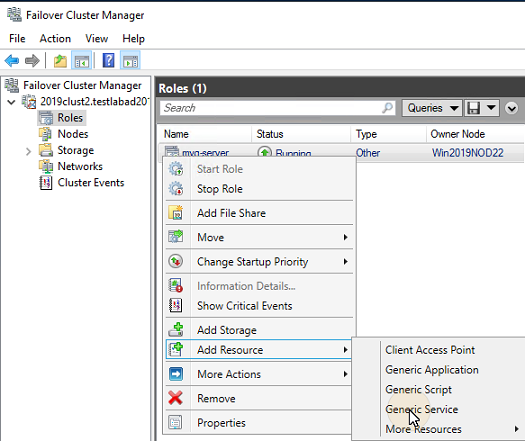
In the list of services, select Firebird Server - MasterInstance, and click Next.
On the Confirmation tab, click Next to create the service. The service is created and configured.
Click Finish to leave the setup.
Add the Apache Monitor script to the MyQ server role:
Right-click the MyQ server role, click Add resource on the shortcut menu, and click Generic Script. The New Resource Wizard opens.
Enter the path to the ApacheMonitor.jse script, located in the MyQ installation folder, and click Next. The Confirmation tab opens. The default path to the script is:
C:\Program Files\MyQ Central Server\Server\ApacheMonitor.jse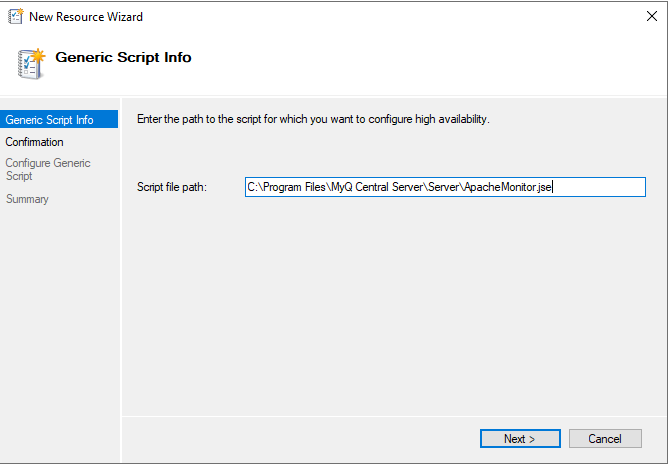
On the tab, click Next to create the service. The service is created and configured.
Click Finish to leave the setup.
Add the MyQ Monitor script to the MyQ server role:
Right-click the MyQ server role, click Add resource on the shortcut menu, and click Generic Script. The New Resource Wizard opens.
Enter the path to the MyQMonitor.jse script, located in the MyQ installation folder, and click Next. The Confirmation tab opens. The default path to the script is:
C:\Program Files\MyQ Central Server\Server\MyQMonitor.jse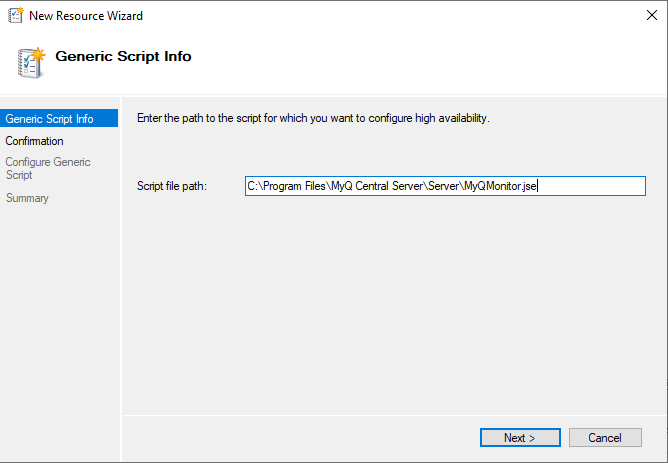
On the tab, click Next to create the service. The service is created and configured.
Click Finish to leave the setup.
If you are using an MS SQL database instead of the Embedded database, you don't need to add the Firebird server - MasterInstance service to the MyQ server role. You should only add the Apache Monitor script, and the MyQ Monitor script.
.png)