(8.2 phase 3) Canon Driver Configuration
This configuration is required for MyQ Print Server 8.2 only. It is not required when using MyQ Print
Server 10.1+.
Install the Canon driver, and setup your MyQ printer.
Right-click on the printer, and select Printer properties.
Go to the Device Settings tab and click Change next to Config. Profile.
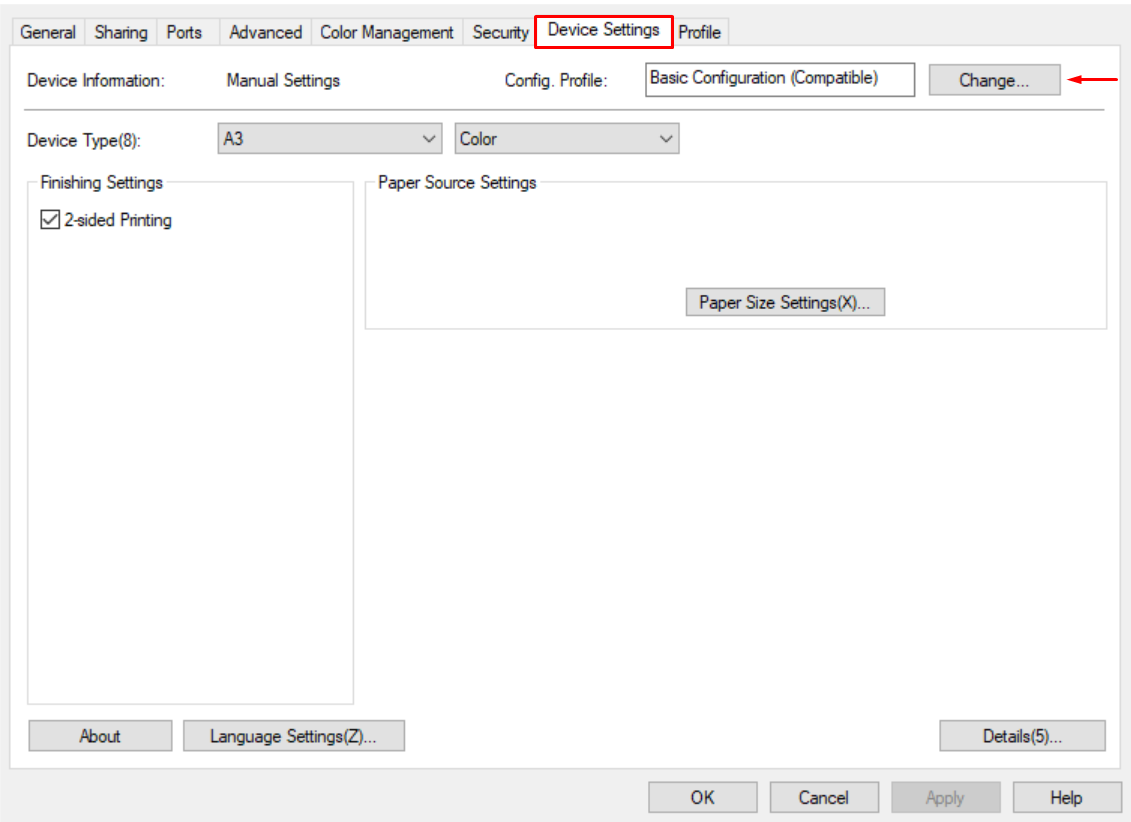
Choose the Select Manually option, select Basic Configuration (Compatible) from the list, and click OK.

Click Apply, and then click OK.
.png)