Setting Idle Logout Time
To ensure a consistent user experience, set the idle logout time in MyQ and in the Fujifilm native screen to the same value.
Setting Idle Logout Time for MyQ Screens
The idle logout period of MyQ screens can be changed in Configuration profile > Terminal Tab > Copier operation panel idle time, the default value is 90 seconds.
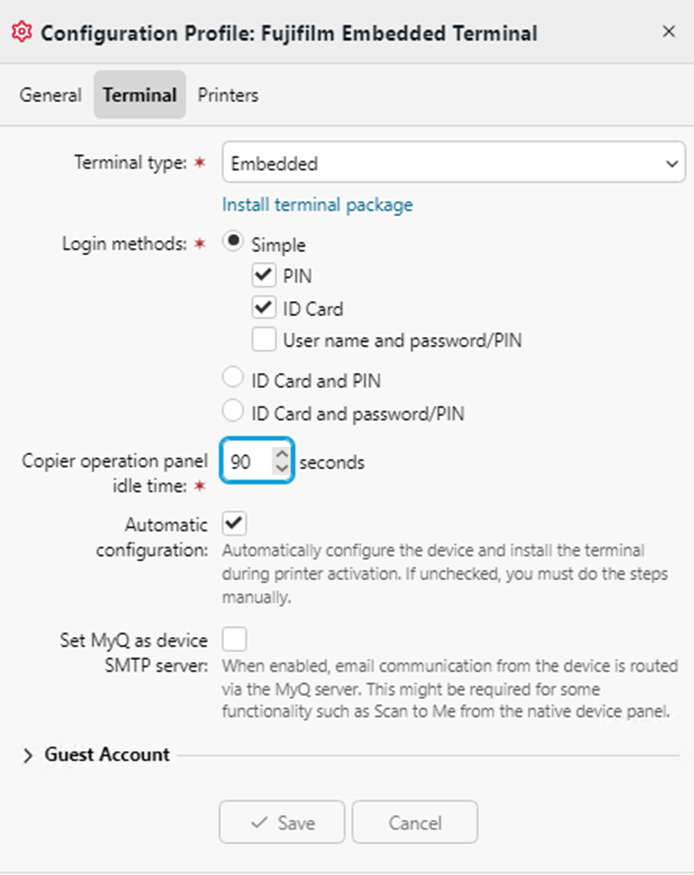
Setting Idle Logout Time for Fujifilm Native Screens
The idle logout period can be changed on the device Web UI. The time before logout depends on the Touch User Interface System Timeout setting on the printing device's web user interface. Every touch of the device touch panel display prolongs this timeout.
Log on to the printing device's web user interface as an administrator.
On the System tab, click Timeouts. The Timeouts dialog box opens.
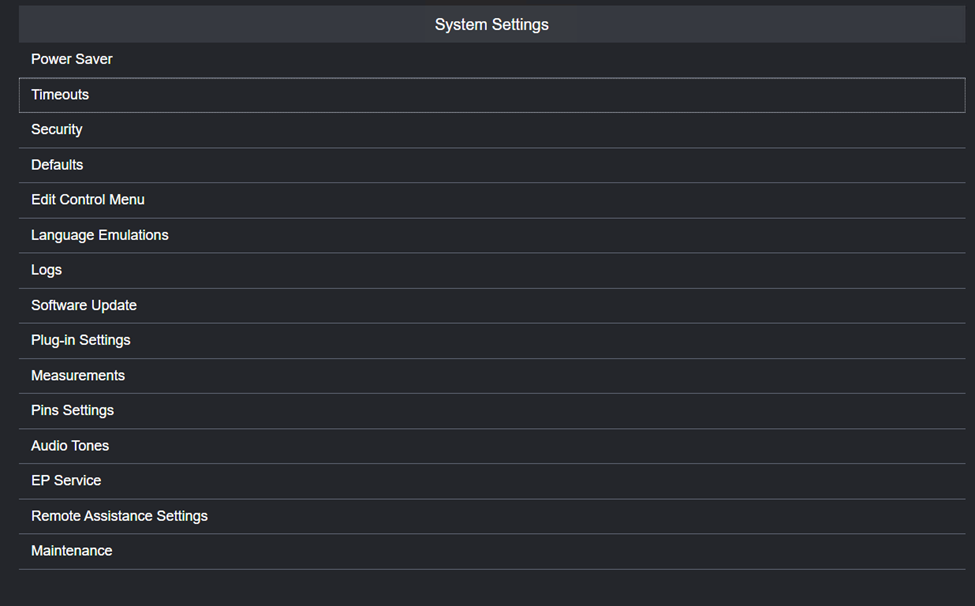
Under Auto Clear (Local Device), set Timeout to the preferred value (between 10 and 900 seconds), and click OK.
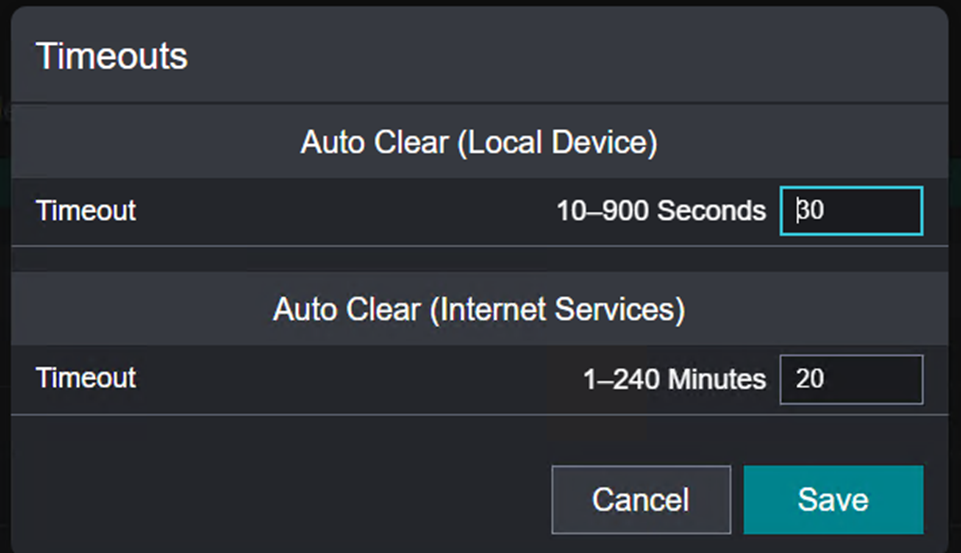
.png)