Recharge Credit
This action enables recharging credit on the terminal.
After tapping the Recharge Credit action, the Recharge Credit screen opens, and the user can enter a recharge code from a voucher.
After the user confirms the Recharge Credit action, the terminal performs a silent logout and login, and displays the message “Updating device limits. Do not operate the device.” Wait for the message to disappear before attempting to operate the device, otherwise the Recharge Credit action may not complete successfully.
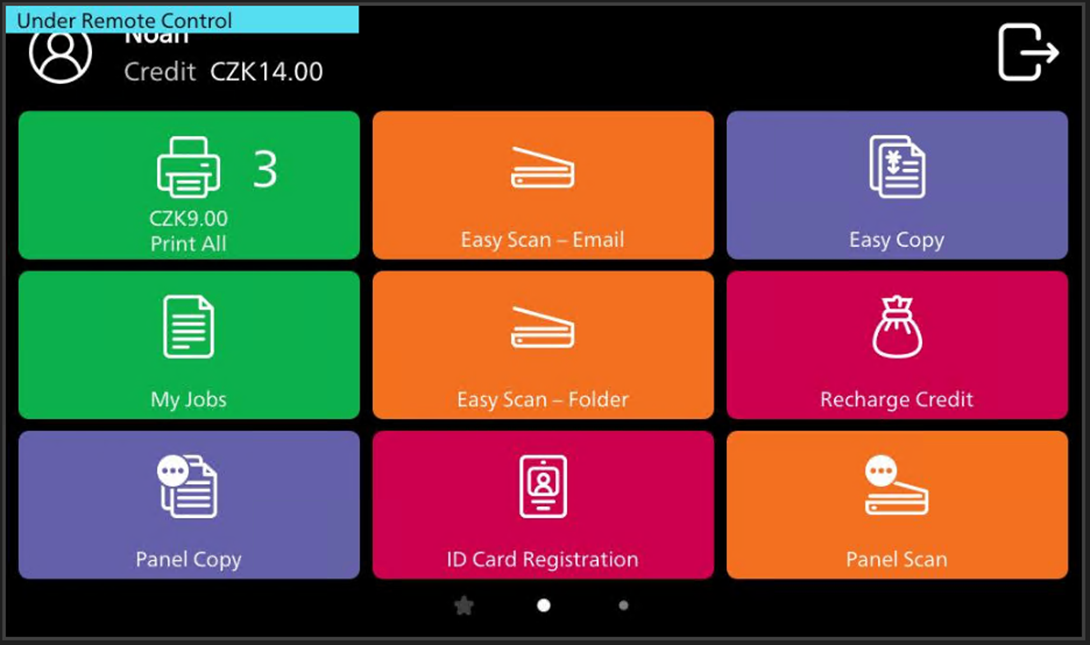
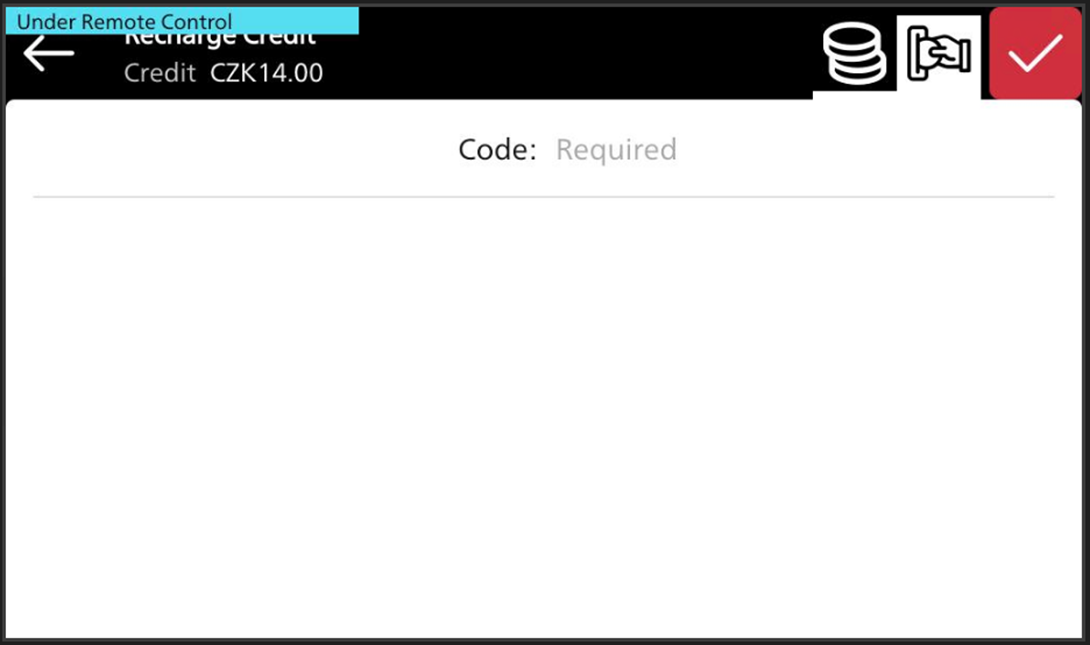
Users can view the prices of different configurations of a printed page by tapping the Coins in the upper-right corner of the screen.
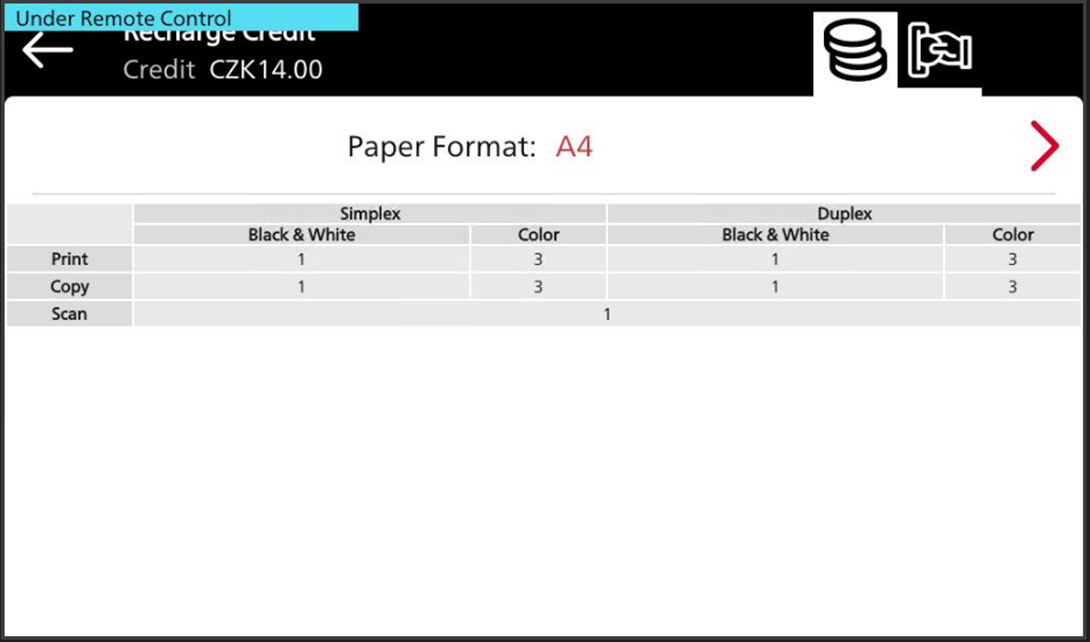
.png)