Print All
This action prints all jobs that are waiting in the queue in the Ready state, including jobs delegated by other users.

When the Print after login option is enabled on the Server (Settings > Printers & Terminals > General), all jobs from the Ready tab (newly spooled ones) are automatically printed as soon as the user successfully logs in.
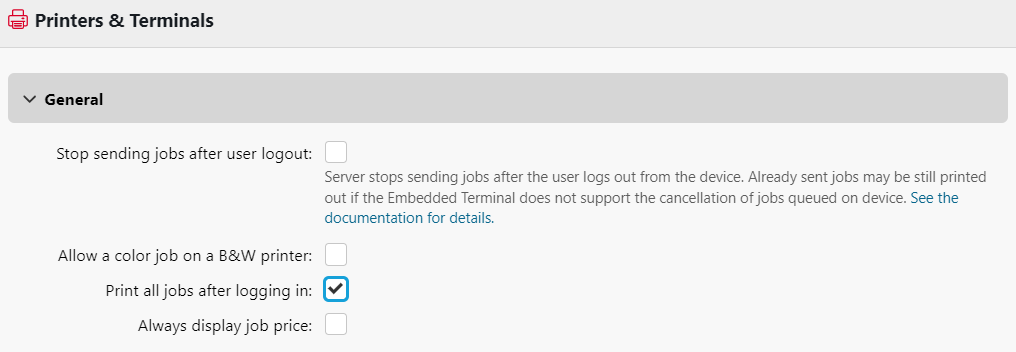
If the Print all jobs after logging in option is enabled on the server, users cannot disable the feature on the embedded terminal before they log in.
When using Print All action with a large number of jobs on EIP 3.7, the function can be limited by the platform when using RAW protocol.
.png)