Device Date and Time Configuration
During remote configuration, the time of the device is automatically synchronized with the time of the MyQ Print Server. This happens if the device has disabled SNTP in the device web UI.
See Device web UI -> Setup -> General -> SNTP Service.
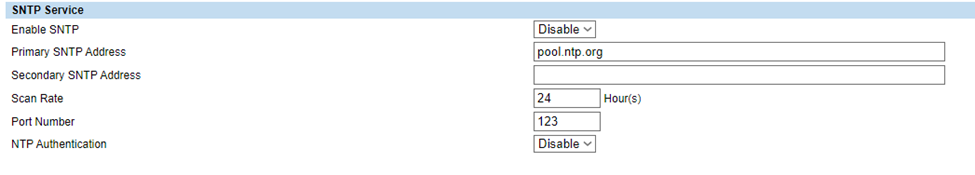
In some cases, accounting could be incorrect because it is possible to set the time of the device in the format HH:MM, but it is not possible to set seconds. This can happen especially when accounting projects for Panel operations (Panel Copy, Panel Scan, etc.). If using projects, it is strongly recommended to enable SNTP in the device Web UI.
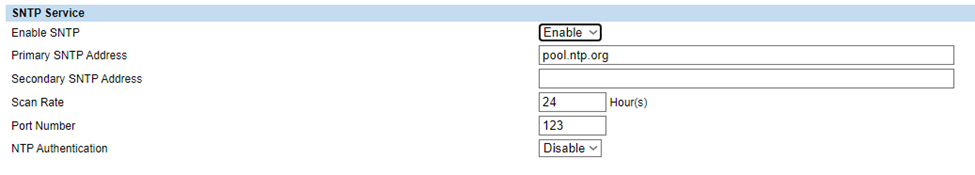
.png)