Setting up the Project Synchronization Scheduled Task
On the Task Scheduler settings tab, click +Add, and then Import projects from CSV. The properties panel of the new schedule opens on the right side of the screen.
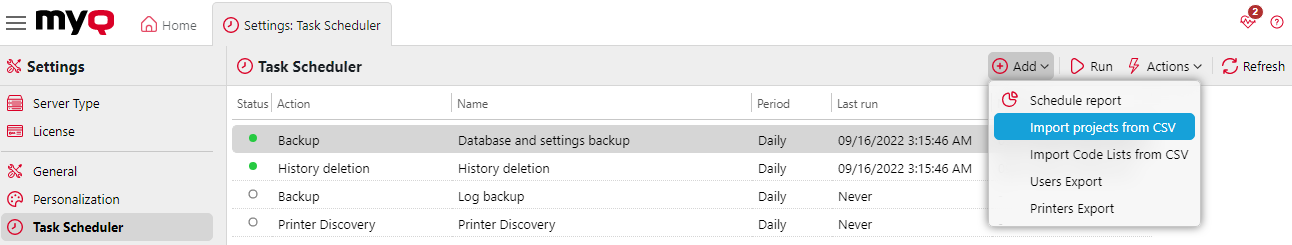
On the panel, set up the schedule, as described in Task Scheduler.
In the File section, add the path to the CSV file (the file should be stored on the MyQ server).
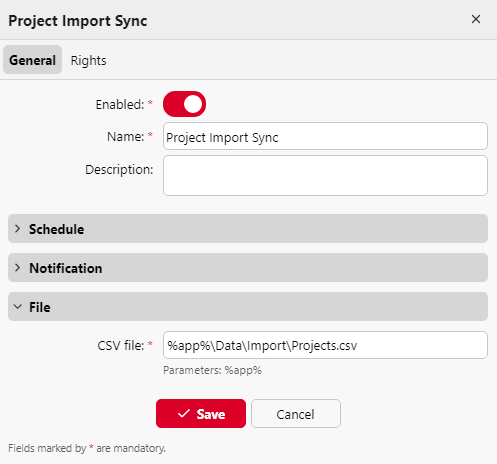
Click Save.
.png)