Bulk Credit Recharge
In MyQ, you can also import a bulk of credit from a CSV file.
The feature can be managed on the Credit Statement tab or on the Users main tab. To import a bulk of credit from CSV on either of the two tabs:
On the bar at the top of the tab (Users or Credit Statement), click Tools, and then click Bulk credit recharge in the Tools drop-down. The Bulk credit recharge dialog box opens.
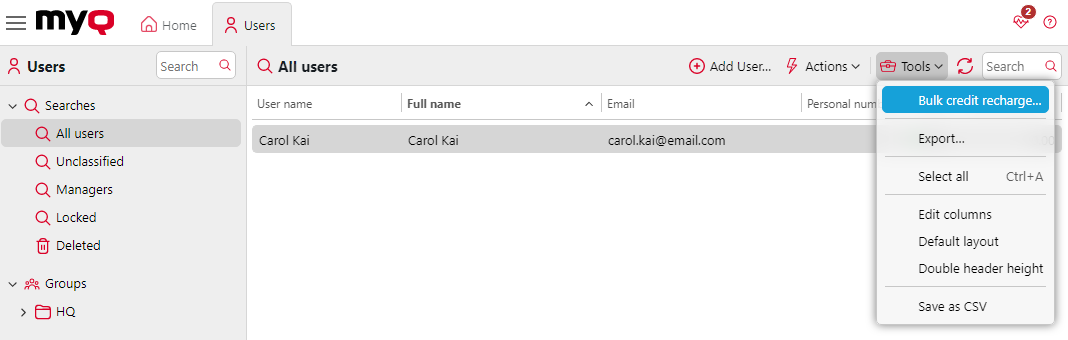
In the dialog box, choose the CSV file to upload, and then click OK. You will be informed about the success of the operation and you can see the added amount of credit in the Credit columns on the user list.
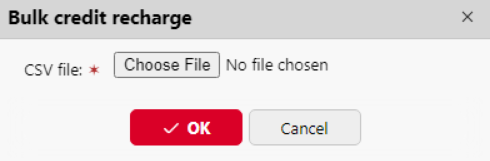
Structure of the CSV file:
Each non-empty row has to consist of two entries separated by a delimiter:
name of the user*delimiter*amount of credit
The entered delimiter has to be the same as the delimiter set on the General settings tab, under Column delimiter in CSV.
.png)