Generating PIN
On the User Authentication settings tab, under PIN, you can select multiple options concerning PIN generation.
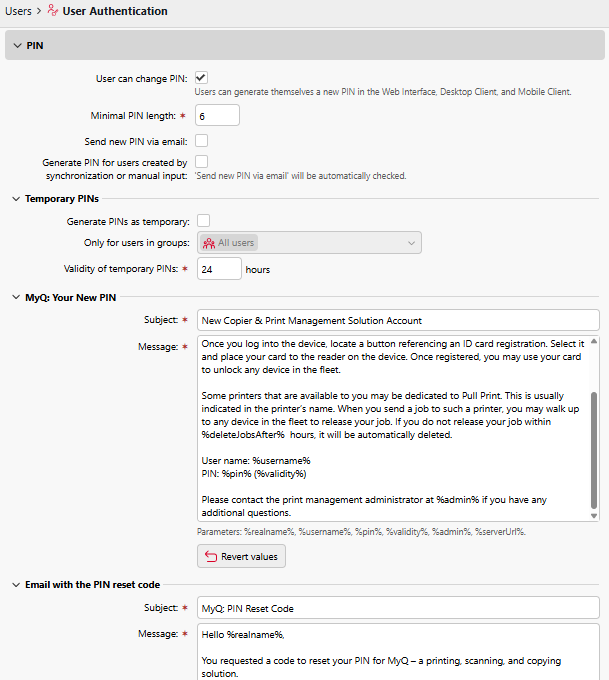
Users Can Change their PIN
With this option selected, the users can generate a new PIN on their account on the MyQ Web User interface, by clicking Generate PIN on the Home screen of their user account.
Minimal PIN Length
This option determines the mandatory minimum PIN length. The number can be set between 4 and 16 - the default is 6.
If the administrator creates the PIN manually, it cannot be shorter than the value set in this field. If the PIN is generated by the system, it cannot be shorter than the value in this field, and also cannot be shorter than the minimal value enforced by the number of users, described below.
The required minimal PIN length that depends on the number of MyQ users is:
< 1000 — 4-digit pin is required
1000 - 10 000 — 5-digit pin is required
10 000 - 100 000 — 6-digit pin is required
The required minimal length lowers the chance of randomly guessing the PIN. In addition, an algorithm disallows any PIN with a constant delta from one digit to the next. For example, the PIN 1111 has a constant delta of 0,0,0, so it is excluded from the automatic PIN generation process and will not be allowed as a manually created PIN.
If the administrator increases the Minimal PIN length value, a pop-up will prompt them to generate new PINs only for users with PINs, or all the active users. If the administrator chooses to generate new PINs for all users, the old PINs will be deleted and new PINs will be automatically sent via email to all the active users.
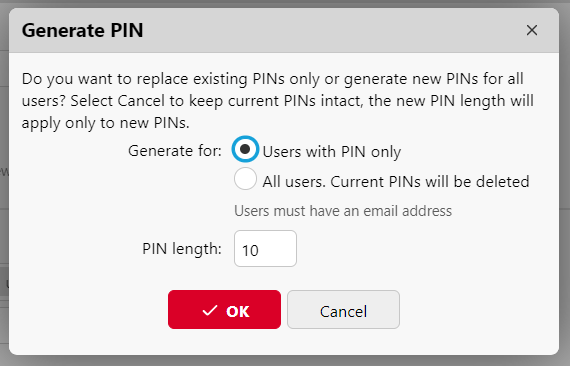
Generate PIN for users created in synchronization or manual input
With this option selected:
A new PIN is generated for new, manually created users.
A manually created user without an email address will not receive the new PIN via email.
During User synchronization, a new PIN is generated for every user that does not already have a PIN.
PINs are generated only for users with an email address. Users without an email address are skipped.
Send new PIN via email
With this option selected, users are sent an email informing them about the new PIN every time a new PIN is generated.
This is automatically checked if the above option (Generate PIN for users created in synchronization or manual input) is selected.
There are also email templates you can use for informing the users about their new PIN (Email with a new PIN) or for providing them with a reset code in case of a lost/forgotten PIN (Email with the PIN reset code). The templates are editable and the values can be reset to their defaults if needed, by clicking Revert values.
Temporary PINs
Generate PINs as temporary - With this option selected, for the selected user groups in the Only for users in groups field, the automatically generated PINs are always temporary. You can set the Validity of temporary PINs in hours (24 hours by default).
Find out more about utilizing temporary PINs here.
Limitations
Users using an LDAP, Microsoft Entra ID, or Radius authentication server cannot sign in on the MyQ Web User Interface with a PIN. However, they can use their PIN on the MyQ Embedded terminals and MyQ Desktop Client up to version 10.0.
.png)