Log in via QR Code
The Log in shortcut in the center of the navigation bar takes you to the Scan QR code screen. There, you can unlock a printing device by scanning the QR code displayed on the device's panel.
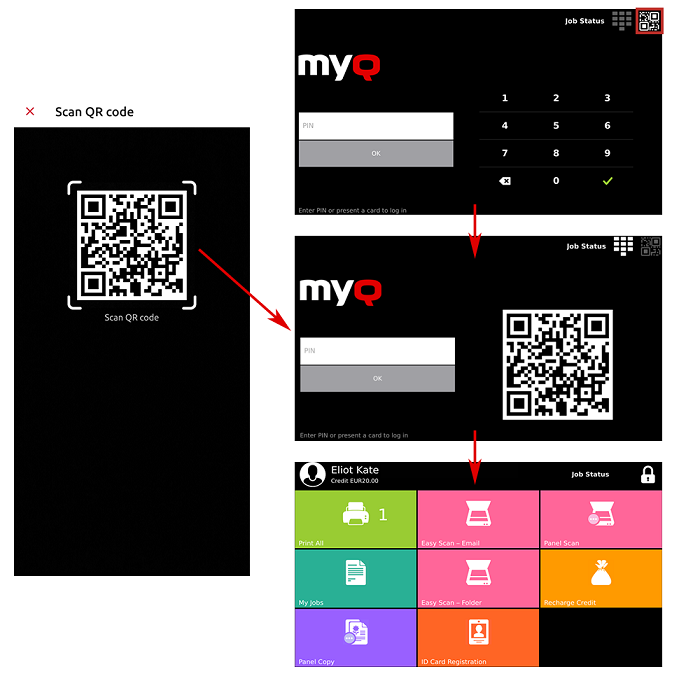
Point your phone towards the QR code as if you wanted to take a picture of it. Make sure that the QR Code is inside the square displayed in the middle of the screen. The application automatically scans the code and unlocks the device.
.png)