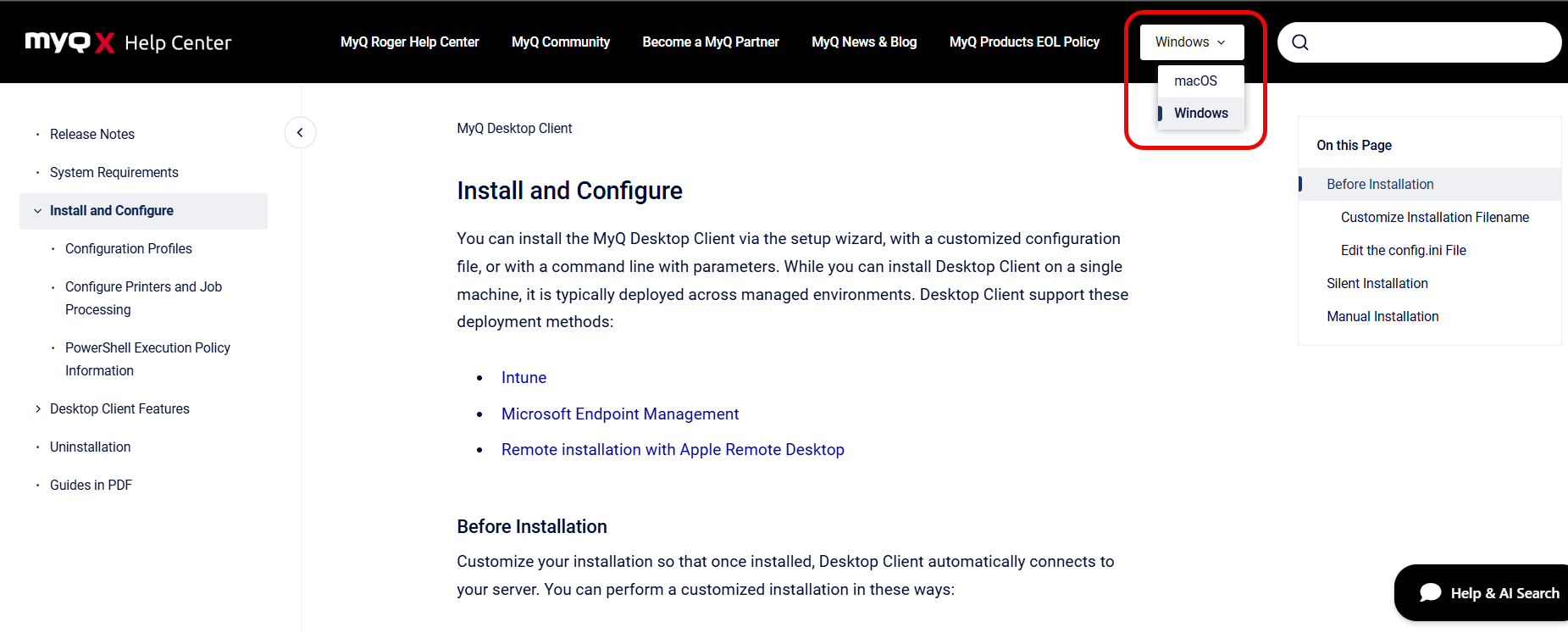MyQ Desktop Client

MyQ Desktop Client 10.2 for Windows
Work happens everywhere - across offices, homes, and on the move. The MyQ Desktop Client keeps printing just as flexible, delivering smart, reliable workflows for hybrid teams. It powers user print mobility, failover printing, and more to keep jobs moving even when networks or devices change.
Key Features
User identification and print-job encryption
Integrated job parsing and automatic printer provisioning
Job accounting and policy enforcement
Alternative paths like client spooling and fallback printing
Desktop Client can also monitor and apply print policies for locally connected multifunction printers, enabling IT administrators and users to enjoy enhanced functionality and convenience, and making it an essential tool for businesses in today's smart work environment.
For a list of changes in previous patch versions, see the Release Notes.
The guide is also available in PDF.
Feature Overview
Here are the key reasons to consider whether MyQ X’s Desktop Client is the right choice
for your organization.
Printing | MyQ X 10.2 |
|---|---|
Secure Printing via MyQ X Print Server (with Cross-vendor Support) |
|
MDC’s Client Spooling for Direct IP Printing (with Cross-vendor Support) |
|
Modification of Print Options on the Device |
|
Watermark Support |
|
Configuration Profiles for Specific Clients (per IP ranges or Hostnames) |
|
Public Mode for Shared Workstations and Release Stations |
|
Local Monitoring of USB-connected Devices |
|
Printing to Device Spooling-enabled MFDs (failover and serverless printing)1 |
|
Fallback Printer Selection for Server Downtime Period |
|
Auto Location Switching in Multi-Site Environments |
|
Printing Rules and Interactive Printing Prompts |
|
Accounting & Billing | |
Quota |
|
Credit (Pay-for-Print) |
|
Cost Center Assignment |
|
Project Assignment |
|
Authentication & User Profile | |
Sign in with PIN |
|
Sign in with ID Card |
|
Sign in with Sign in with Microsoft |
|
Sign in with Username + Password |
|
Automatic Integrated Windows Authentication for Domain Users |
|
Quota/Credit Balance Status |
|
Generate New PIN |
|
Printer Provisioning | |
Remote Printer Driver Deployment in Domain Environments |
|
Print Driver Deployment in Domain-less Environments & BYOD |
|
Print Driver Deployment Based on Security Groups |
|
Print Driver Configuration Profiles (Predefined Printing Defaults Supported) |
|
Secure Forward Printing to MyQ X Print Server |
|
Client Spooling for Direct IP Printing |
|
Universal IPP Printer Provisioning |
|
Windows, macOS Support |
|
1 Support for Kyocera and Ricoh Embedded Terminals
.png)