Unlock Panel
Unlocks the printing device's panel and opens the native device screen. Here it is possible to use panel operations like Panel Copy, Panel Scan or USB operations.
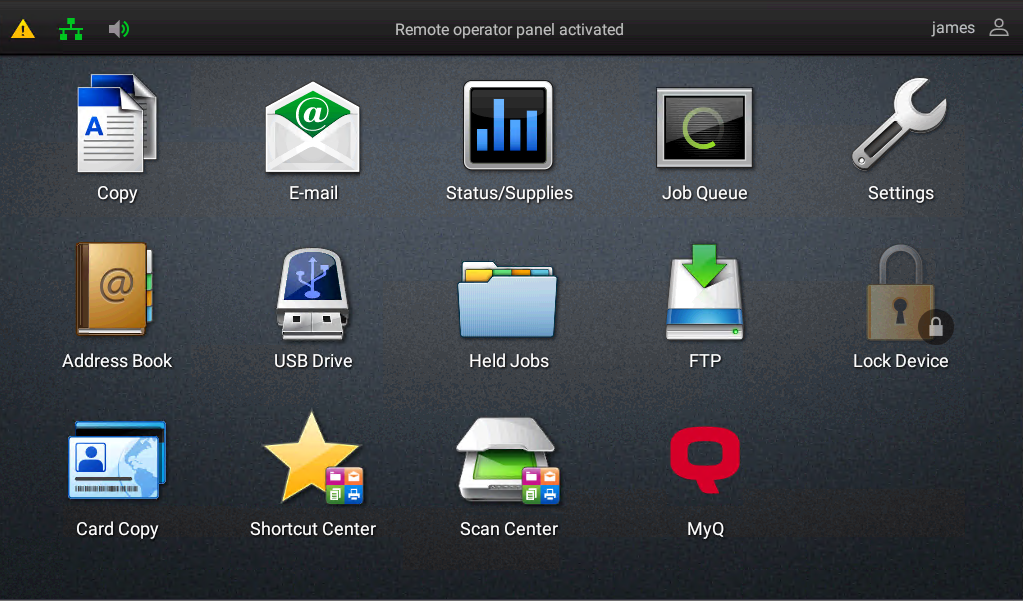
To return to the Top menu, it is possible to use the MyQ icon on the device panel. To log out from the native panel, the user has to press the username in the upper-right corner.
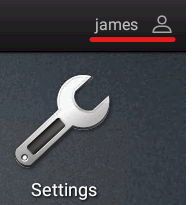
.png)