Credit
With credit accounting activated, users must have a sufficient amount of credit on their account to be allowed to print, copy and scan. On their home screen on the embedded terminal, they can view their remaining credit. If the Recharge Credit action is available on the terminal, users can recharge their credit by entering a code from a recharging voucher directly on any embedded terminal.

For more information, see Credit in the MyQ Print Server guide.
If a user’s Credit or Quota is depleted during copying, the action stops. However, depending on the device speed, there may be an overflow of several pages.
Recharging Credit
After tapping the Recharge Credit action, the Recharge Credit screen opens, and the logged user can enter a recharge code from their voucher.
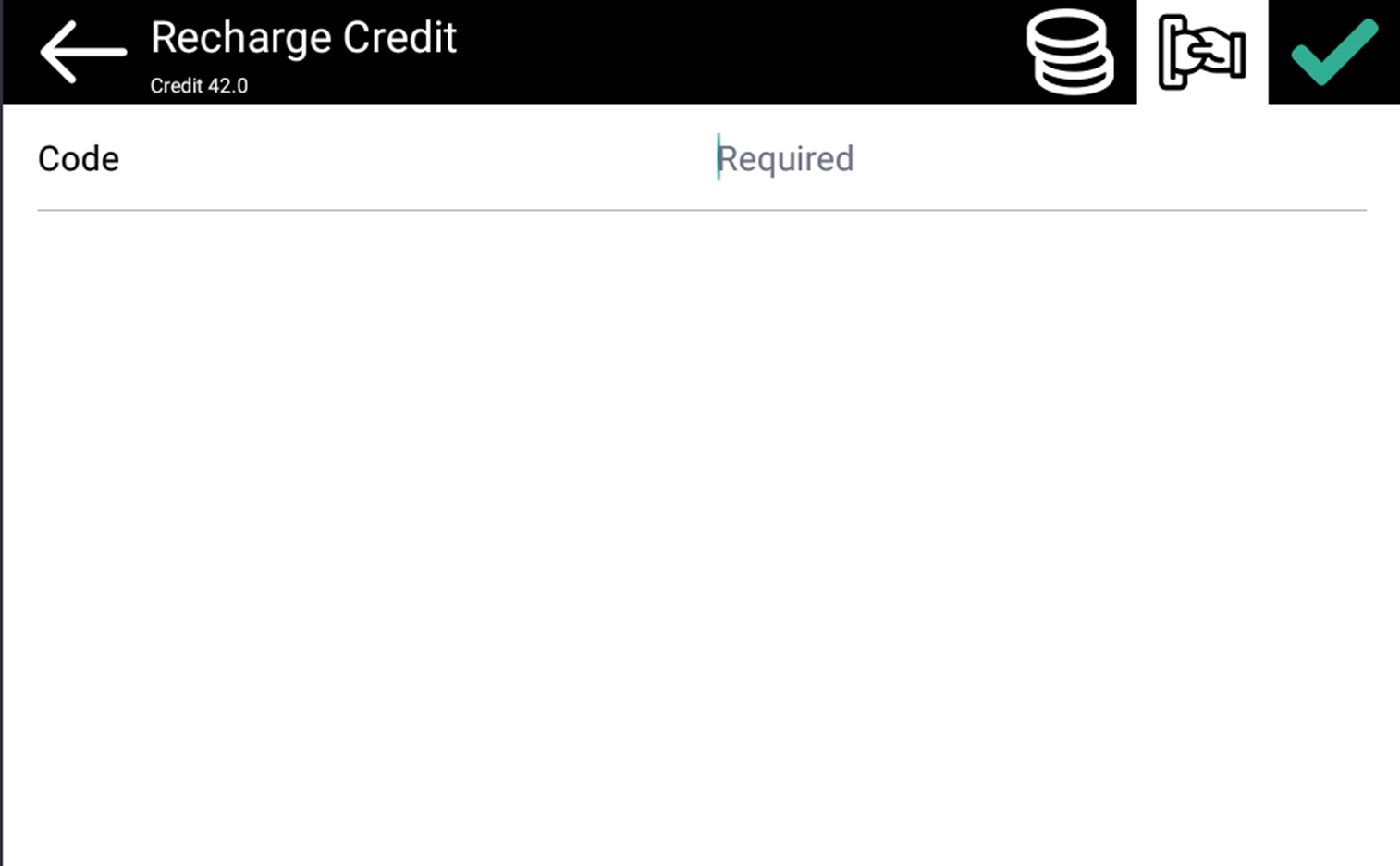
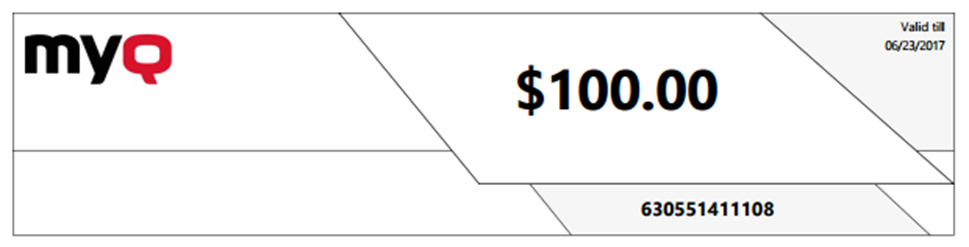
Users can view the prices of different configurations of a printed page by tapping the Coins in the upper-right corner of the screen.
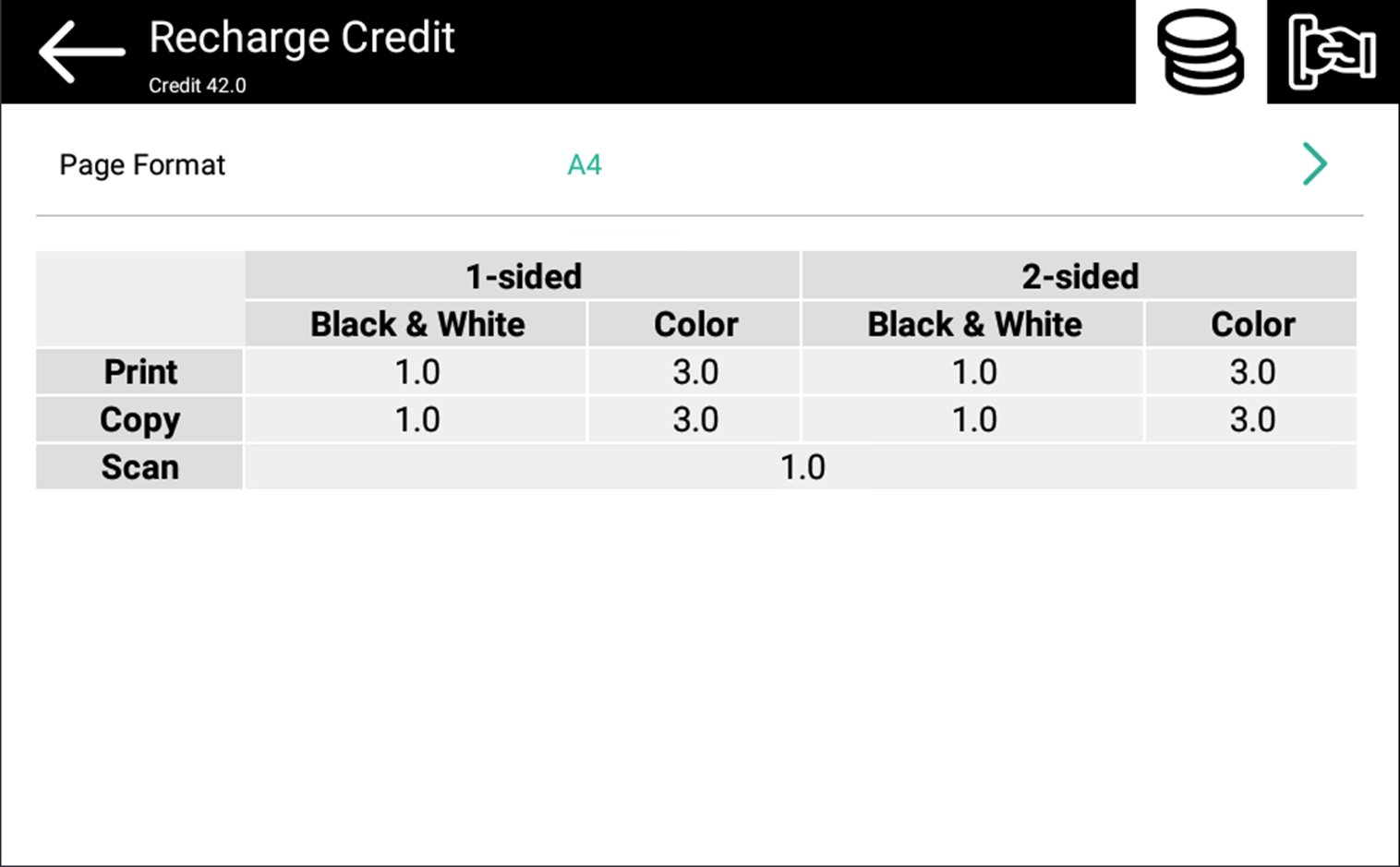
Using terminal actions with insufficient credit
If recharging credit by vouchers is enabled in MyQ, users can still see the actions that they do not have sufficient credit for. However, if they tap the particular action button, they are immediately redirected to the Recharge Credit screen.
If recharging credit by vouchers is disabled in MyQ and a user does not have sufficient credit, all actions requiring credit are unavailable, and their corresponding buttons are dimmed.
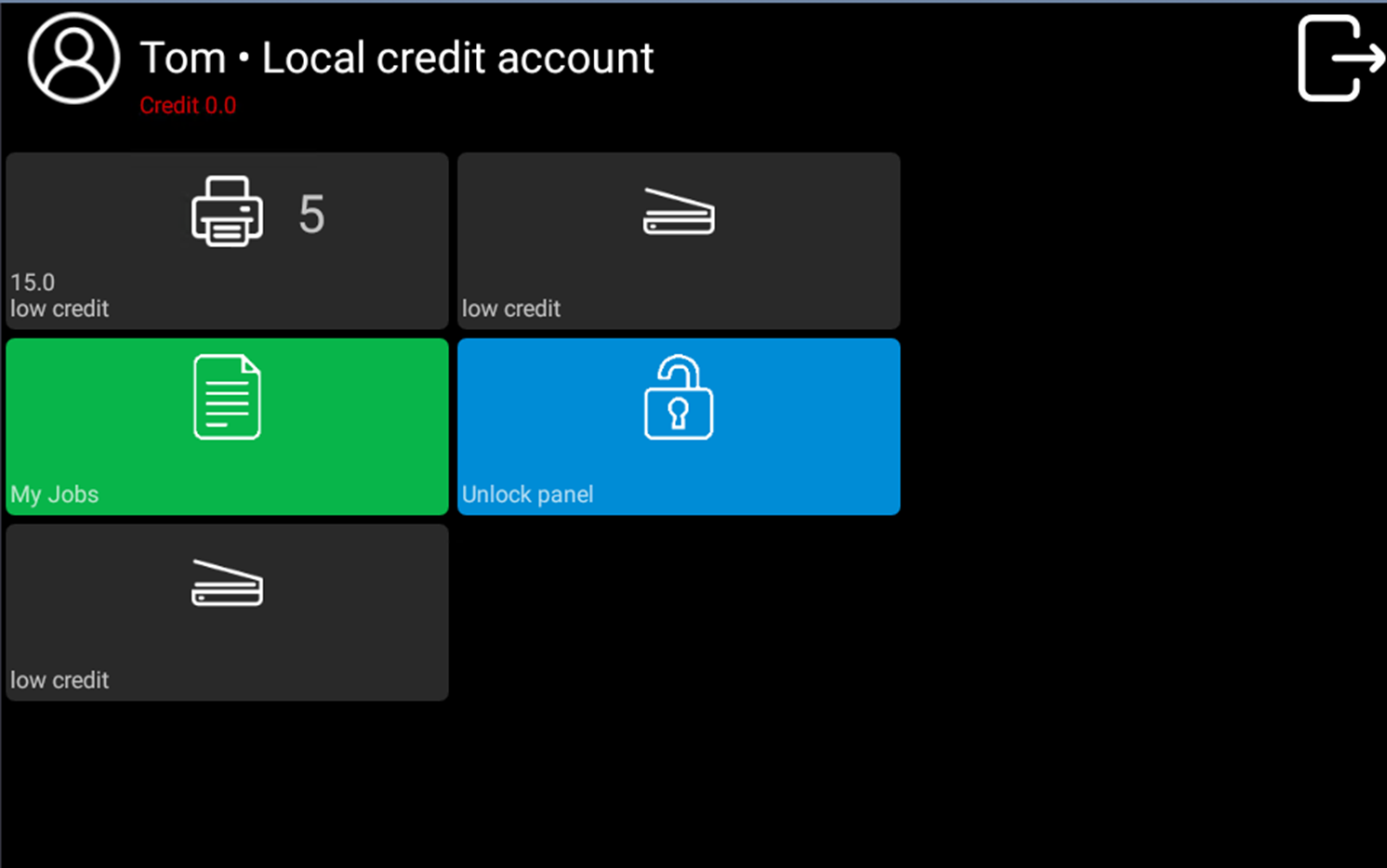

Action taken when a user runs out of credit during copying, scanning or faxing
The copy action stops, although a few more pages can be printed or copied, depending on the printing device's speed. The user can stay on the panel, but cannot use the panel copy action anymore.
The first scan or fax job is always finished. The user can stay on the panel, but cannot use the panel action anymore.
Print jobs with additional information from the job parser
Print jobs received with the job parser activated, include additional information such as number of pages, color and price.
Priced jobs cannot be printed unless the users have a sufficient amount of credit. The users cannot use the Print all action when the overall price of all the priced print jobs is higher than their credit.
If a job does not include additional information from the job parser, users can start it as long as their credit is not equal to or below 0.
.png)