Kyocera Service
The Kyocera service is an integral part of the embedded terminal's installation. It is added to Windows services within the upload of the Kyocera Embedded installation package to the MyQ server and remains there as long as the installation package stays uploaded on the server.
The service is necessary for the proper terminal functionality; if it is not running, the embedded terminal cannot communicate with the MyQ server. With disabled communications, users cannot log in and the terminal cannot be remotely set up (reinstalled, uninstalled). If the communication with the MyQ server is interrupted, it is possible to use the terminal only if the Device spooling and Offline login features are enabled.
The service can be started and stopped on the Services tab of the MyQ Easy Config application, where it’s called MyQ Kyocera Terminals. For details about the application, see MyQ Easy Config in the MyQ Print Server guide.
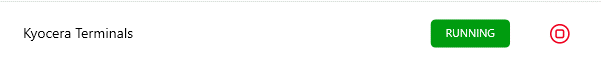
You can also check the current status of the service in Windows Task Manager, where it is called MyQ_Kyocera.
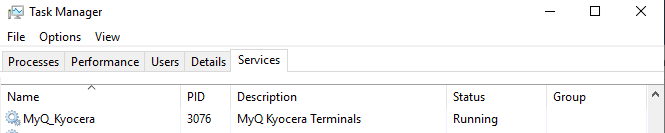
.png)