Admin Menu
To access a terminal's admin menu, tap the logo in the upper-left corner of the panel and enter the Administrator PIN. The default admin PIN is 1087.
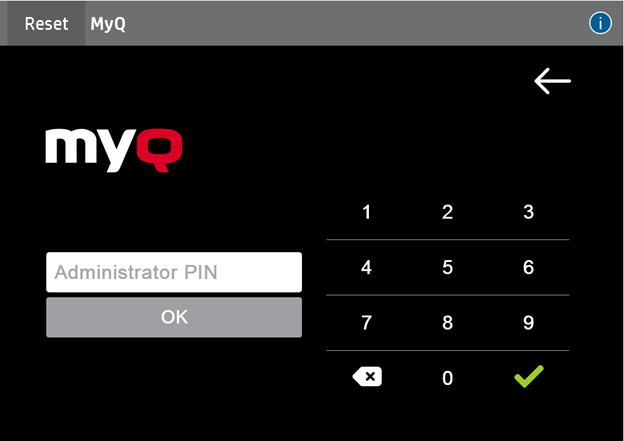
You can change the admin PIN in the printer's configuration profile in the MyQ Web administrator interface.
Go to MyQ, Settings, Configuration Profiles.
Select the profile you want to change and click Edit on the main ribbon (or right-click and Edit, or double-click).
Go to the Terminal tab, and in the HP section, you can change the Local Admin PIN (1087 if left empty).
Click Save. A pop-up window informs you that you need to activate the printer(s) again.
After logging in the terminal as an administrator, the device's login screen is displayed. To sign in, select Administrator Access Code in the Access Type drop-down, and type the Local Admin PIN in the Access Code field.
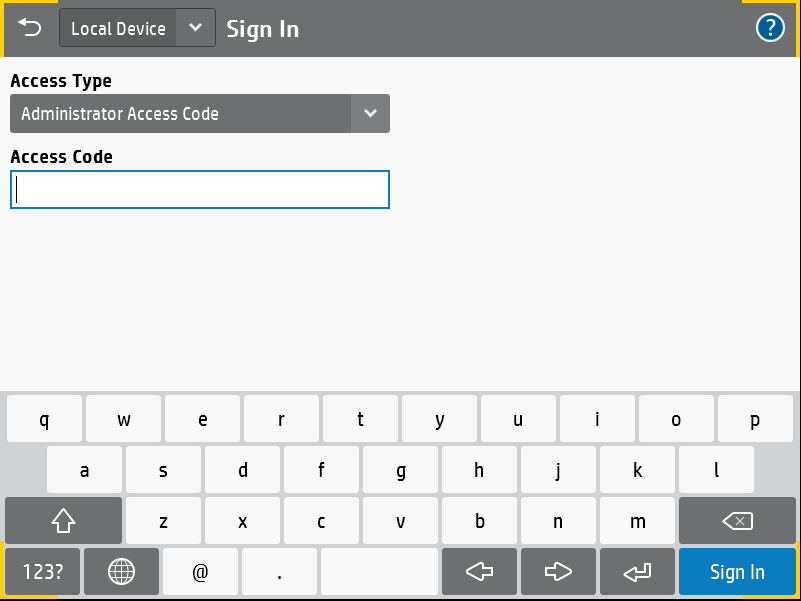
.png)