System Maintenance
In the System maintenance section, you can delete data from the MyQ database, and manage advanced options.
Data Deletion section
The delete/remove buttons perform the following actions. These actions cannot be undone. It is recommended you backup your data before performing any of them.
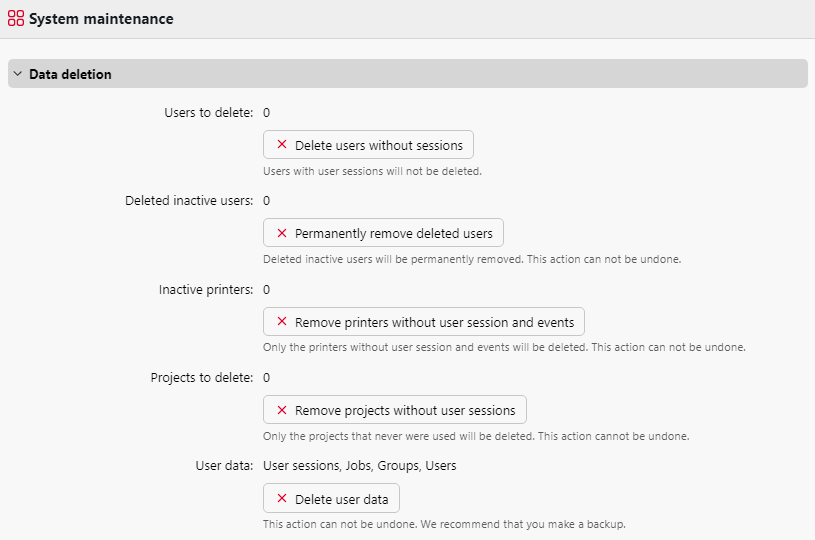
Users to delete: Deletes all users without user sessions.
Deleted inactive users: Removes all inactive users from the MyQ database.
Inactive printers: Removes all printers without a user session from the MyQ database.
Projects to delete: Removes projects that were never used.
User data: User Sessions, Jobs, Groups, Users: Removes all user related data from the MyQ database.
Advanced section
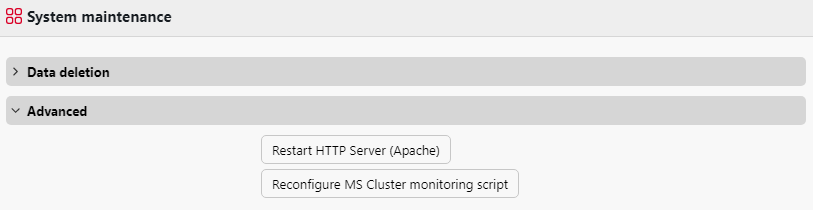
Click the Restart HTTP Server (Apache) button, to restart the HTTP server.
Click the Reconfigure MS Cluster monitoring script button to reconfigure the MS Cluster monitoring script.
.png)