Unlock Panel
Unlocks the printing device's panel and opens the native device screen.
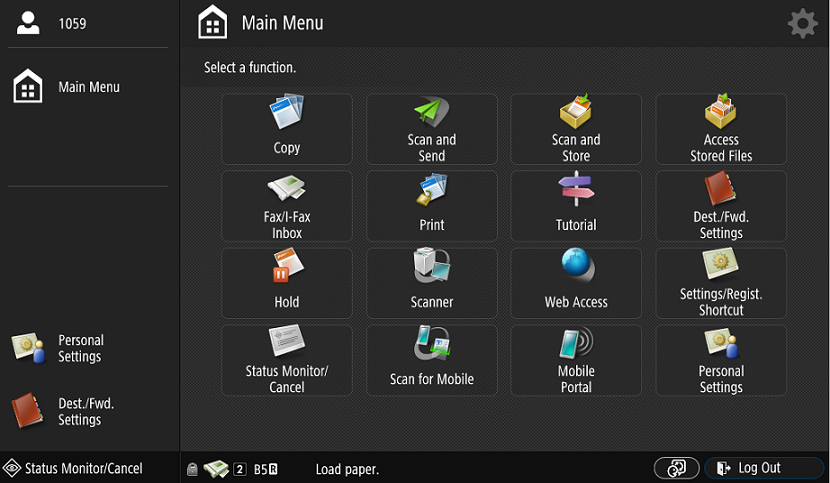
At the moment, when the panel is unlocked, there are two possibilities for returning to the MyQ menu. In the Configuration profile, it is possible to define if the user is logged out and the MyQ Login screen is displayed or if the user is returned to the Top menu. The configuration is described in the Panel Logout button function.
.png)