Profile
The Profile shortcut opens the Profile screen, where you can see current information related to your account.
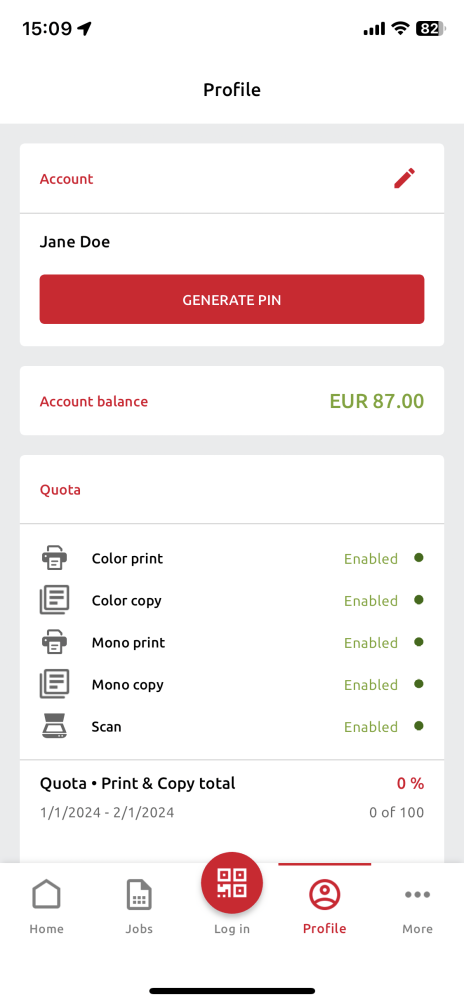
In the Account section, you can change the email address related to your account by tapping the edit icon next to it. You can also tap GENERATE PIN to generate a new PIN.
In the Account balance section, you can see your current account balance if enabled on the MyQ server.
If Quota is enabled on the MyQ Server, you can see all the quotas assigned to you and their current status in the Quota section.
.png)