Key Benefits for Users
MyQ Desktop Client (MDC) provides users with additional print features that improve efficiency and print mobility. For administrators, MDC can replace several functions of the MyQ X Print Server if the connection to the server is interrupted. This ensures business continuity and reduces potential disruptions to end-users due to connectivity issues.
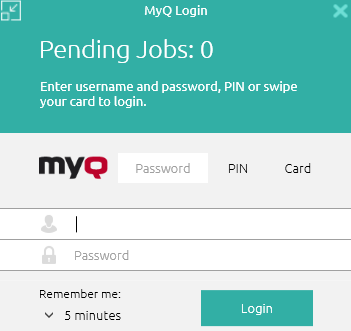
Authenticate and Secure Print Jobs
Using MDC's various authentication methods, multiple users can use a single shared workstation. Users can authenticate using several methods such as a PIN, password, or card reader, and can then choose to be remembered by the workstation for a certain period or until they sign out.
When combined with MyQ's Pull Print functionality, the user's print jobs will remain secure at the multifunction printer until the user authenticates the print release. This provides organizations with added user flexibility and security for environments with shared workstations.
Apply Print Policies and Monitoring
Whether you are printing to a desktop printer at home or using fallback printing during an interrupted connection at the office, MDC will continue to apply user and print policies, and monitor user accounting (credit or quota).
User accounting data is automatically synchronized with the print server once connectivity is restored. It keeps users printing responsibly during downtime and saves businesses from accumulating unexpected printing costs.
Save Time with Print Mobility
Employees traveling between several work locations will automatically be connected to the correct MyQ X print server with MDC’s auto server switching functionality.
Getting connected to printers is automated and no longer requires time-consuming IT requests.
Keep users Printing During Downtime
MDC can provide several functions when the connection to the MyQ Print Server is lost, for example if the server is temporarily unavailable or if there is a faulty network connection.
These functions include fallback printing, local print monitoring, and job accounting.
It means that you can still print, and all print jobs will be reported and accounted for correctly.
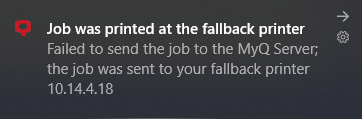
Reduce the impact of Printing on both Network and Server
With MDC’s client spooling, print jobs are spooled (processed) and stored locally on the user workstation. In parallel, MDC uses a built-in job parser to analyze print jobs before printing (page count, simplex/duplex, color/mono settings) and calculates the price of a print job at a given device.
This reduces the load on the print server in terms of network bottlenecking and computing resources required to process print jobs.
