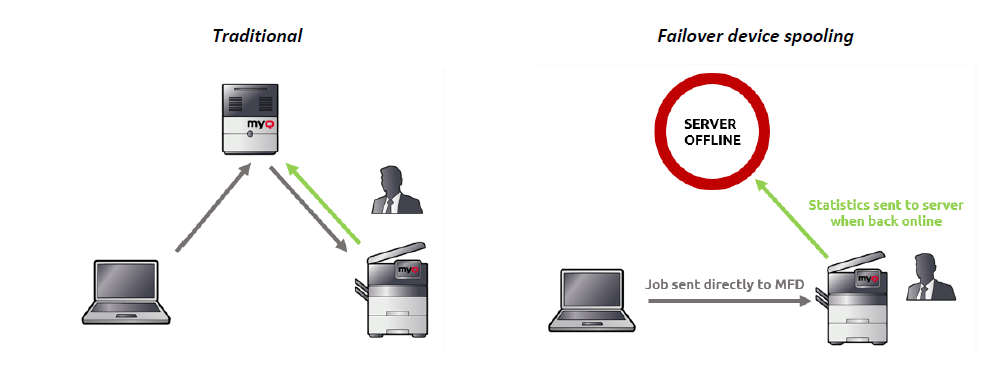Device-based Failover
Traditionally, a user session on a printer requires a network connection to the MyQ server to be authenticated and MyQ endorses this role perfectly. However, it might be important to have a backup plan when the MyQ server becomes unavailable (network down i.e.).
MyQ offers availability and resiliency as a simple and out-of-the-box failover solution directly available on the MFD. It does not require any installation on the end-user’s computer.
Offline login: option to authenticate on an MFD without connection to MyQ, where the device automatically caches the user’s last used login data (e.g. PIN or password).
Device spooling: a feature that allows sending print jobs directly to the MFD, ignoring the standard workflow where the job is processed by the server first. Together with offline login, this feature allows you to use your MFD and have full accounting, even when the print server is temporarily unavailable.
Offline login
Offline Login is a feature allowing you to authenticate on a printer even if the MyQ server is unavailable. When combined with the device spooling feature, it offers a robust backup plan for server outages.
With this feature enabled, the MFD automatically starts caching the last used method of authentication that the user has used on it. The information is stored for a limited period on the encrypted HDD of the machine. The validity of the record is renewed every time the user logs on that machine again. In case the device is used in the offline pull print mode, it can share the information about users with other devices within the same subnet.
For selected devices, there is an option to synchronize the users accounts. Up to 100 users (per MFD, each MFD may get completely different set of users) can be synchronized per device, which is usually more than enough to cover emergency needs in multi-MFP environments.
When the server goes back online, the printer will send the statistics to the server MyQ.
In offline mode where the server is not reachable, credit, quota, projects, and policies are not available.
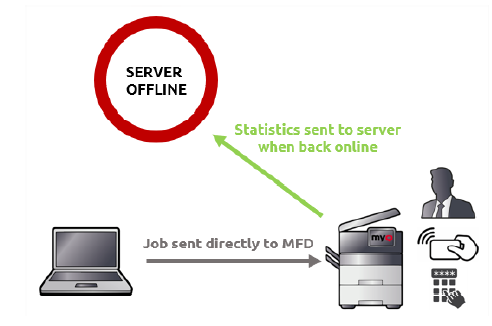
Device spooling
Normally, print jobs are sent to the MyQ server where they are processed, then forwarded to a queue, a printer, etc.
This scenario requires a connection, with good bandwidth, from the printer to the MyQ server. This can be a limitation for customers with printers scattered among many small branches where installation of a site server per branch is not a viable solution because of hardware and maintenance overhead.
Device Spooling is a feature that solves this problem. When enabled, print jobs are sent directly to a printer. In brief, it is a failover option that allows you to print even if the server is down. When used together with offline login, the device automatically caches user credentials to be able to log-in. Full statistics are stored on the device’s HDD/SSD and replicated to the server when it comes back online.