Security
Secure run of MyQ
MyQ provides a wide range of features to enhance the security of the company and the privacy of end users. Workflow security is a major concern for companies and individuals, regardless of whether documents are in physical or digital form. Misused or leaked data can result in substantial negative consequences for individuals and company performance.
MyQ offers a wide range of security features such as:
secure printing at MFDs
secure communications between the MyQ server and embedded terminals
database encryption with certificates
password protected databases
password level complexity and PIN length
two-factor authentication
scheduled backups
GDPR compliance
audit log (to detect misuse of extended access rights)
private queue option for automatic deletion from the server immediately after printing
watermarks
System Health Check
The run itself of the MyQ server is also under surveillance with the System Health Check feature. A permanent follow-up can be done at any time with every error logged by severity level. It is ideal for administrators for preventive measures, as system health check performs registered checks which can return error messages with severity.
In case of critical severity, an email can be sent to the MyQ administrator and the MyQ service is automatically stopped for more security. For a healthy run of the system, system health check focuses on the following components:
Main database health
Log database health
Disk space availability
PIN length
Time zone misconfiguration
Secure Communications
MyQ security enables the encryption of all user authentication data and the content of print files on the network. This includes all communication (TCP/IP) between individual components of MyQ, as well as all network connections to other services.
MyQ supports and uses the most recent protocols to ensure user security. Vulnerable protocols and ciphers are disabled.
Multiple communication protocols can be encrypted to ensure a fully secured transfer.

Two-factor authentication
For a higher level of security, you can set two-factor authentication for users at printing devices with Embedded terminals or devices equipped with the Terminal Pro.
The user must present their card and, only if this is authorized by the server, the authentication by PIN/password is allowed.
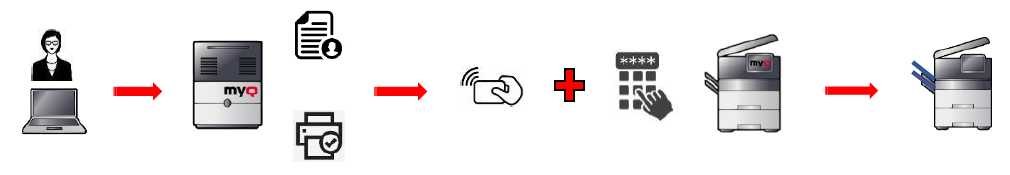
.png)