Additional Settings
The FTP server configuration and the SMTP server configuration are automatically done during the application’s installation with remote setup. If the remote setup is used only for changing the configuration of the terminal, these settings aren’t modified.
If those settings were not automatically configured, or if you have manually installed the application, the following settings need to be manually changed on the printing device’s Web User Interface:
In order to use Easy Scan, the FTP Server has to be manually configured in the device web UI: Kyocera Web UI > Network settings > Protocol > FTP Client (Transmission).
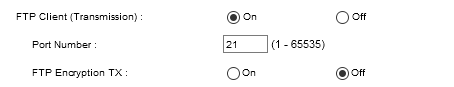
In order to use Panel Scan, the SMTP server has to be manually configured in the device web UI: Kyocera Web UI > Function settings > Email > SMTP.
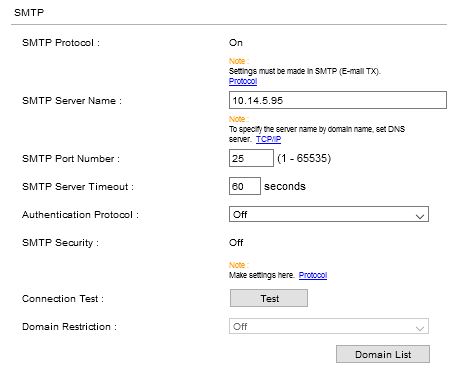
The following settings (available on the printing device web UI) are changed within the remote setup of the printing device:
Setting | Value |
|---|---|
JOB_AUTHORIZATION_MODE | ON |
SERVER_AUTHENICATION_MODE | NETWORK |
SERVER_HOSTNAME | MyQ server address |
SERVER_PORTNUMBER | PM Server authentication port (Settings > Network) |
JOB_ACCOUNTING | ON |
AUTO_PANEL_RESET | OFF |
CERTIFICATE_VERIFICATION | ON, if a custom certificate is installed. OFF, if the default certificate is installed |
UNKNOWN_ID_JOB | ON |
SECURE_PROTOCOLS_SSL | ON |
SECURE_PROTOCOLS_HTTP_SECURITY | ON |
SECURE_PROTOCOLS_IPP_SECURITY | ON |
IPP_SECURITY | ON |
IPP_SECURITY_PORT | 443 |
IP4_FILTERS | MyQ server address | 255.255.255.255 | LPD | IPP | IPPS | | | |RAW_PORT | |
SMTP_PROTOCOLS | ON |
SMTP_SERVER_NAME | MyQ server address |
SMTP_PORT_NUMBER | MyQ STMP port (Settings > Network) |
SMTP_AUTHENICATION_PROTOCOL | OFF |
SMTP_SECURITY | OFF, if Enable only secure connection is disabled in MyQ |
SMTP_SERVER_TIMEOUT | config.ini > [SMTPServer] > timeout |
SMTP_EMAIL_SIZE_LIMIT | config.ini > [SMTPServer] > maxMessageSize |
SMTP_SENDER_ADDRESS | device@myq.local |
SLEEP RULE: NETWORK | OFF (On Kyocera devices supporting this setting) |
SLEEP RULE: APPLICATION | OFF (On Kyocera devices supporting this setting) |
