Job Management
The MyQ Desktop Client application enables you to simply manage your print jobs on the computer where the jobs are sent from.
If credit, quota, and projects disabled, the job management window is not displayed and the print job is directly sent to the server. If those are enabled, after a print job is sent to MyQ, the job management window appears where you can select your accounting group/cost center, view your quota, and assign a project to the print job. Then you can click the printer icon to print the job.
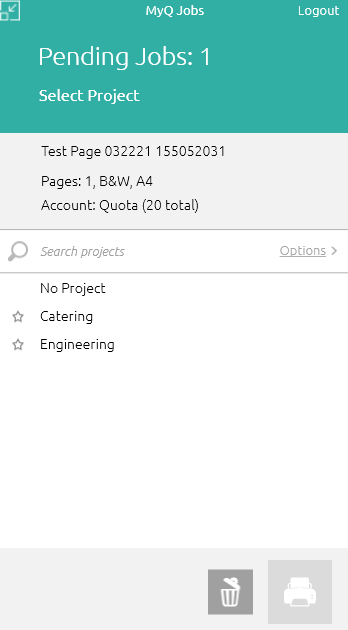
Depending on your administrator’s setup, there might also be interactive scripts before printing.
For example, if you send a job with more than 10 pages and your admin has set up a script for this scenario, in the job management window you are informed that the job is large and you are asked if you want to print it in duplex.
.png)