Scan to User's Email
Scans are sent to the user's primary email address set in the Email text box on the user's properties panel (on the Users main tab of the MyQ Web Interface).
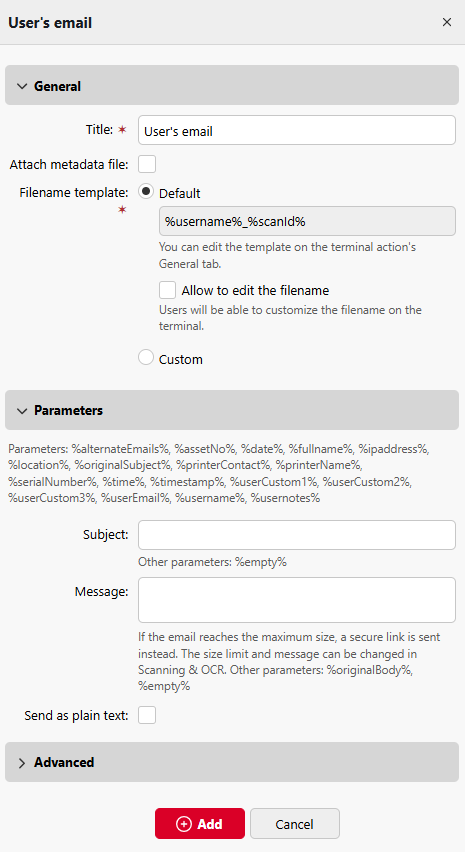
In the Parameters section, you can define the subject of the emails sent to this destination in the Subject text box, and the body of these emails in the Message text box. The subject or body can contain the following parameters: %alternateEmails%, %assetNo%, %date%, %fullname%, %ipaddress%, %location%, %originalSubject%, %printerContact%, %printerName%, %serialNumber%, %time%, %timestamp%, %userCustom1%, %userCustom2%, %userCustom3%, %userEmail%, %username%, %usernotes%.
Emails with scans sent from MyQ contain graphics by default, enable the Send as plain text option to send these emails as plain text, which might be necessary, for example, if the email will be further processed by an automation service or fax servers.
.png)