Basic Information
The MyQ X Mobile Client application is a multifunctional tool for simple and touchless task management within the MyQ solution printing environment. It assists you anytime and anywhere you need to print or manage your print jobs, and provides you with simple access to a variety of MyQ features. Printing options are managed before printing as well. It also supports biometrics.
With the mobile app, you can perform the following operations:
Print PDF files, Office documents, and photos directly from your device.
Securely release your print jobs on a selected printing device.
Manage print jobs, re-print already printed jobs, select projects.
View and recharge MyQ credit.
View quotas.
Unlock printing devices via scanning a QR code.
Register and setup a MyQ server via scanning a QR code.
Edit your profile and generate new PIN.
Preview your jobs (MyQ 10.1+).
Login with SSO (MyQ 10.1+).
The MyQ X Mobile Client application uses the following ports to communicate with the MyQ Print server:
TCP 8632 (by default)
AirPrint/MOPRIA protocol for print job transmission to the MyQ server.TCP 8090 (by default)
HTTP protocol for accessing MyQ web interface.
For more details, see Main Communication Ports in the MyQ Print Server guide.
A MyQ Server 8.2+ is required.
Your embedded terminals version has to be compatible with MyQ Server 8.2+.
In order for a queue to be available in the MyQ X Mobile Client application, log in to the MyQ web administrator interface, go to MyQ, Queues, select the queue and click Edit (or right-click, Edit, or double-click), go to the Job receiving tab, and in the Jobs via mobile devices section set it to Enabled, and click Save.
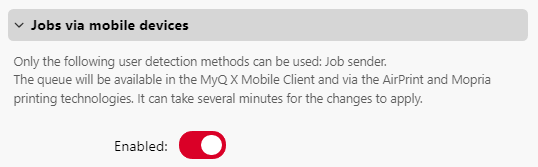
Only the Job sender user detection method can be used with this queue.
.png)