Using System Health Check
To access the system health check overview go to MyQ, System Health Check, or click on the system health check button on the top-right side of the window.
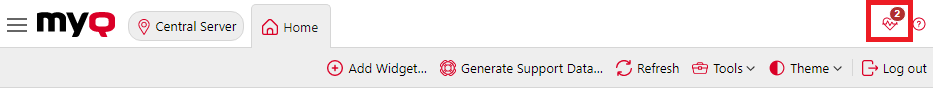
Click Run to trigger the System health check Task schedule to perform a check.
Click Show hidden to view any hidden checks on the list.
Click Scheduled task to open the System Health Check task in Task Scheduler, where you can view and modify it.
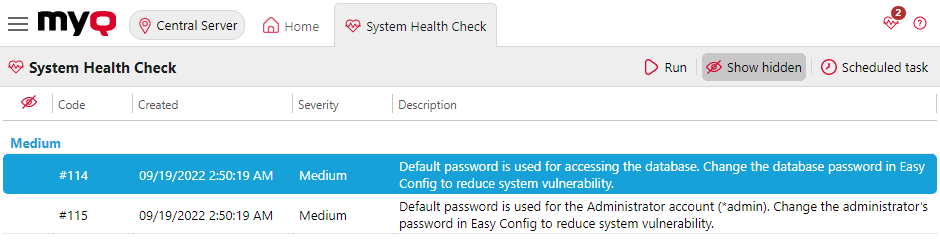
.png)