Enable Device Counters
The following counters have to be enabled on the device, in the device’s service mode.
These settings aren’t required for using the activation with MyQ Canon embedded terminal on MyQ Print Server 10.1 RC2+.
Limitation:
If the following counters are not set on the device, some functions will not work properly:
Not set counter values will not be displayed in MyQ Web UI > Printers
Accounting without terminal will not be correct
The report ‘Printer – Meter reading via SNMP’ will not report the proper values
Events related to counters will not work
For Color printing devices:
314 (Print Black & White 2)
323 (Print Full Color + Single Color 2)
222 (Copy Black & White 2)
231 (Copy Full Color + Single Color 2)
For B&W printing devices:
302 (Print Black & White)
202 (Copy Black & White)
501 (Scan)
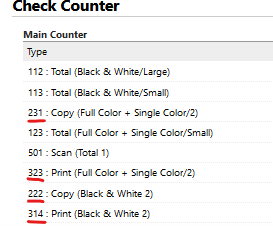
If one (or more) of these counters is not enabled on the device, the device activation will fail, with the following (or similar) error message on the MyQ web administrator interface:
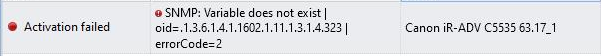
The last number in the error indicates the disabled counter; in this example it’s 323 - Print Full Color + Single Color 2.
