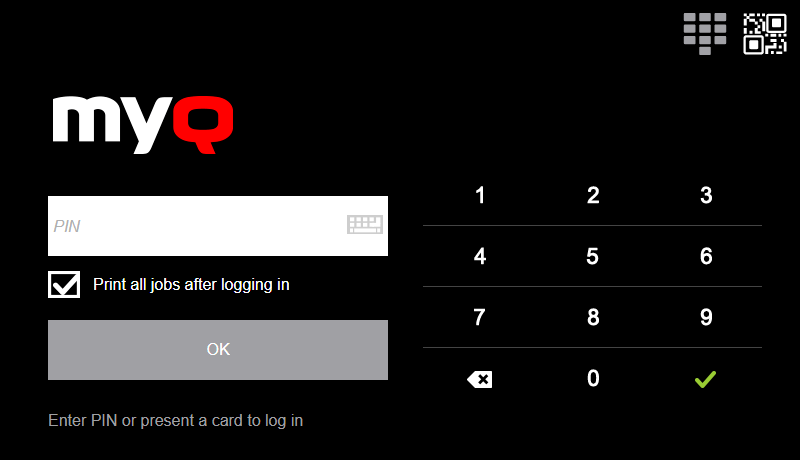Terminal Actions
Here you can find all the actions that may be available on MyQ embedded terminals.
The availability and layout depend on your administrator’s setup, the MyQ server version, the MyQ embedded terminal package version, and the printing device’s brand.

Print all
This action prints all jobs that are waiting in queue in the Ready and Paused states, including jobs delegated by other users.
Print all jobs after logging in
As an alternative to the Print All terminal action, you can use the Print all jobs after logging in feature. If enabled by the administrator, all your jobs are printed immediately once you log in to an embedded terminal. This way, you do not have to tap the Print all button to print the jobs.
If you don’t want to immediately print all your jobs, you can disable the feature on the embedded terminal by tapping on the checkbox next to Print all jobs after logging in, before you log in.