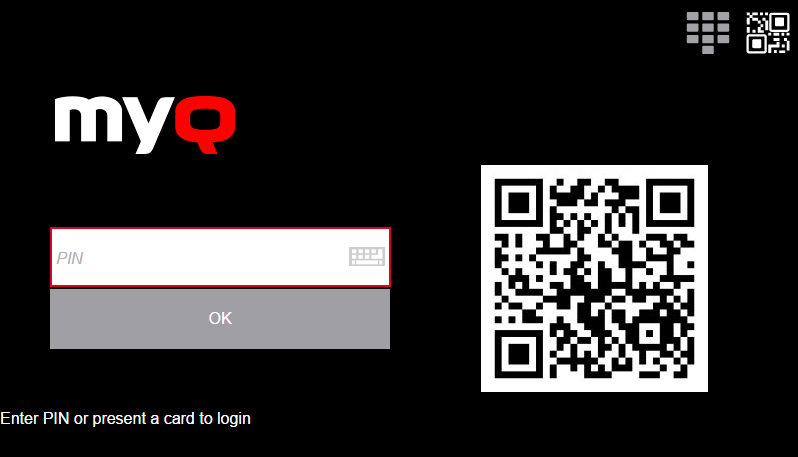MyQ Embedded Terminal
The MyQ Embedded Terminal is an interface installed on the control panel of the printing device. It simplifies operation of the device's basic functions and provides access to original features of MyQ, such as single tap copying or single tap scanning to cloud destinations.
This topic shows you how to log in to the embedded terminal and describes all actions of the terminal that are available in MyQ.
The actual combination of actions that you see on the embedded terminal on a particular printing device depends on the setup of the MyQ printing environment and on the options and configuration of the printing device.
Logging in to the MyQ Embedded terminal
To log in to a MyQ embedded terminal, you can either swipe your ID card at the card reader, or enter your credentials (PIN, or username and password), and then tap OK.
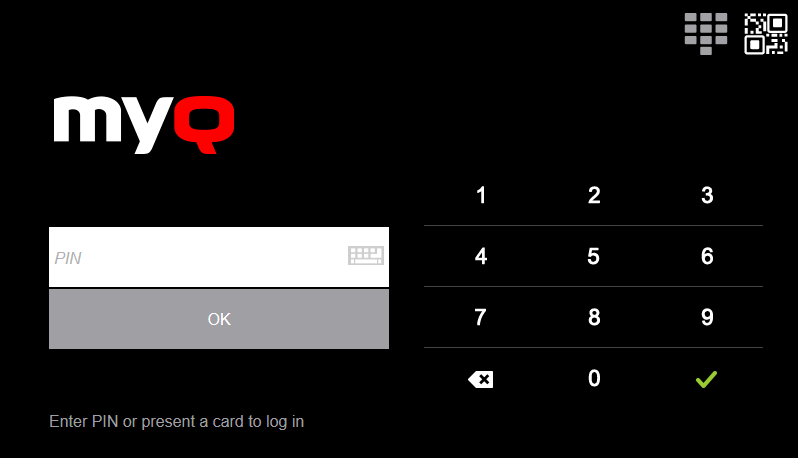
If you are accessing the terminal from your mobile phone, you can also use the QR login option, by tapping the QR icon on the upper-right side on the terminal and scanning the QR code with your phone.