Installation
Download the latest MyQ Theme Editor installation file from the MyQ Community portal.
Run the installation file and the installation wizard starts.
Browse to select the destination folder or select the default location (C:\Program Files\MyQ\MyQ Theme Editor) and click Next.
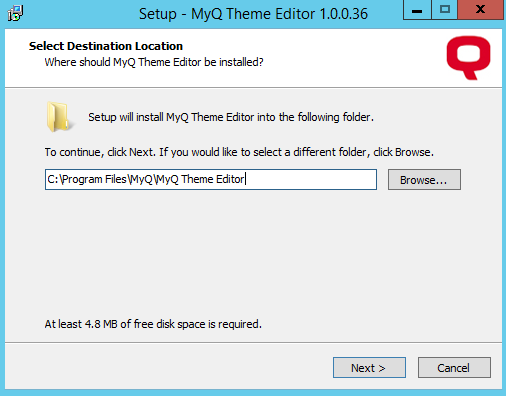
In the Ready to Install window, click Install.
MyQ Theme Editor is installed. Keep the Launch MyQ Theme Editor option selected to launch it immediately, or deselect it, and click Finish.
