User Session
Idle Logout
If a user forgets to log out from a device after they have finished their tasks and the Idle Logout option is enabled, MyQ logs them out automatically after the idle logout time set on the MyQ web administrator interface expires.
With the Idle Logout setting enabled, MyQ auto logout depends on the Copier operation panel idle time setting on the MyQ web administrator interface (in MyQ, Settings, Printers & Terminals). In this mode, each time a button on the MyQ Touch Panel is tapped, the timeout is prolonged; however, tapping buttons on native panels of the printing device (copy panel, scan panel, etc.) does not prolong it.
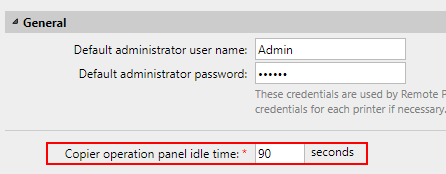
If you disable the option, MyQ auto logout depends on the Panel Reset Timer setting that is set on the printing device's Web UI, under Timer settings. In this mode, every touch of the device display prolongs the timeout.
