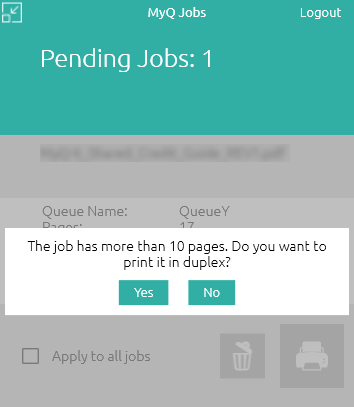PJL commands and PHP scripts
For each queue, you can enable or disable to enforce additional job settings by selecting one or more of the predefined policies:
Color: Do not change, Color, B&W
Duplex: Do not change, Simplex, Duplex long edge, Duplex short edge
Staple: Do not change, No Staple, Upper left corner, Booklet, Lower left corner
Punch: Do not change, No Punch, 2 holes, 3/4 holes
Toner saving: Do not change, No, Yes
You can also create one or multiple custom commands (PJL). The custom commands can enforce other actions or provide additional information to the MyQ server. For example, you can use a custom command to enforce the A4 paper format, or to provide the MyQ server with the information about the domain of the printing user.
However, to be applied, the PJL command must be supported by the printing device where the job is released.
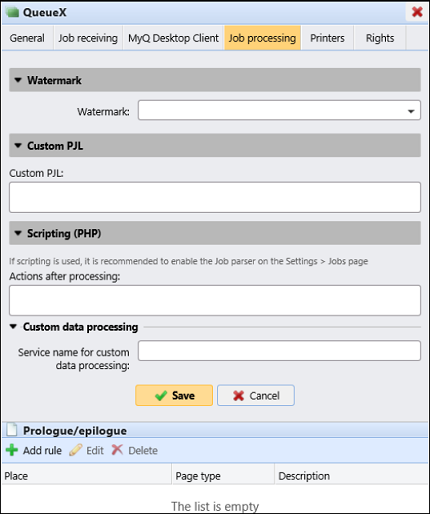
You can use PHP scripts to further process the job after it is received by the MyQ server. Together with the PJL options and customizable queues, the PHP scripting provides you with a large variety of job management options, for instance:
Job forwarded to an MFD based on the data included in the job (high number of pages i.e.).
Move jobs in Microsoft Word to a dedicated queue.
Move color jobs to a more economic color queue.
Move jobs with the A3 paper format to a dedicated queue.
Delete oversized jobs.
Automatically delete jobs sent from Facebook.
Change the owner of a job.
Or other more complex actions.
Furthermore, you can employ PHP scripts to set up interaction with MyQ users via a dialog box displayed in MyQ Desktop Client on their computer.