Configuration
Once logged in in the Administrator mode, you can configure the MyQ Recharge Terminal. You can switch between the settings tabs using the menu on the left side of the screen.
Tap Log out to leave the Administrator mode.
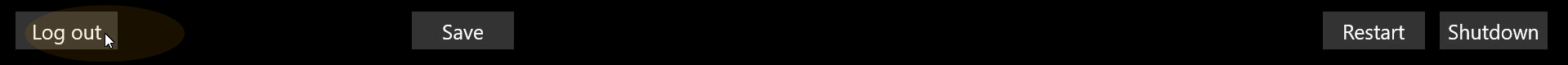
Server tab
On the Server tab, you can configure the connection to the MyQ server:
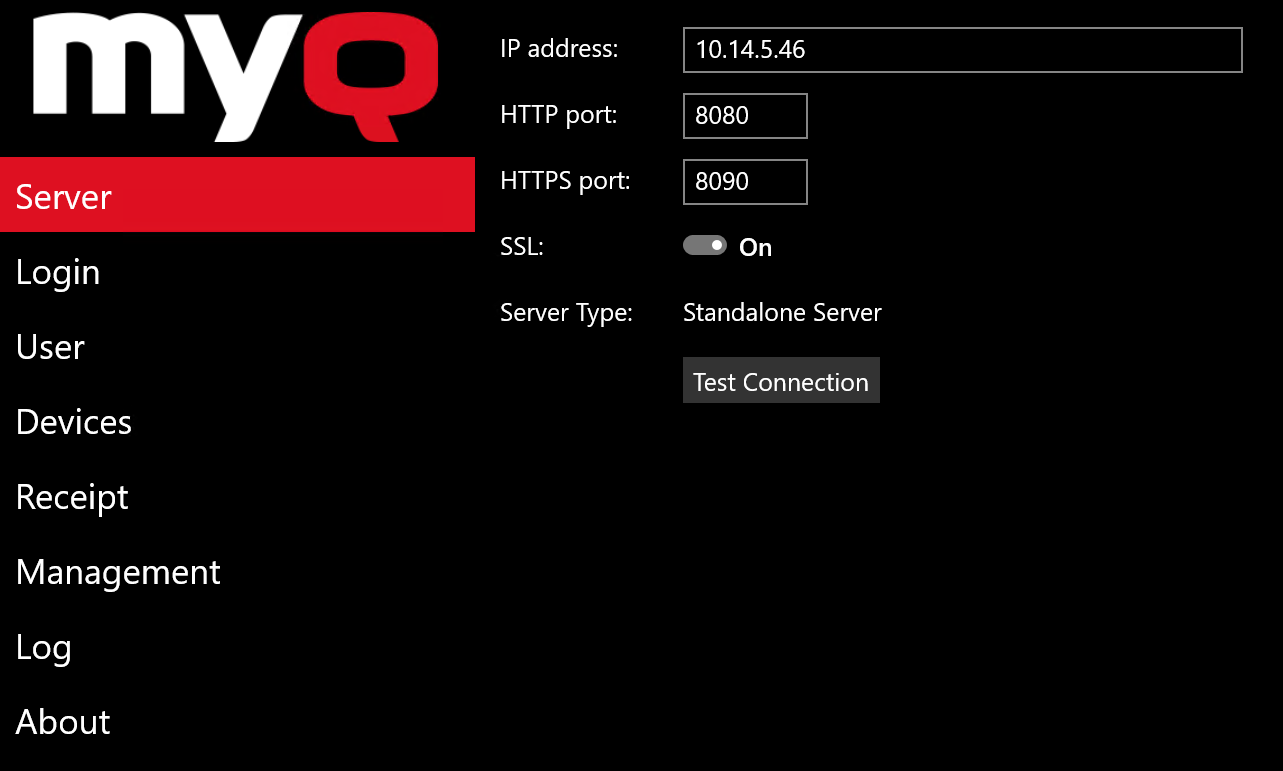
IP address - Enter the IP address of your server.
HTTP port - Set the HTTP port (8080 by default on a Print Server, 8083 on a Central Server).
HTTPS port - Set the HTTPS port (8090 by default on a Print Server, 8093 on a Central Server).
SSL - Enable or disable a secure connection by turning SSL On or Off.
Server Type - Shows the MyQ Server type (Standalone Server, Central Server).
To check the availability of the server you can use the Test Connection button.
After setting the options, tap Save at the bottom of the screen.
