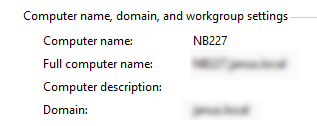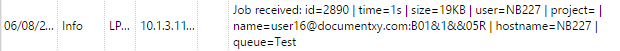Sender's computer name
With the Sender's computer name option selected, the job owner is identified as the name of the computer where the job is sent from. This way, it does not matter on which OS account the sending user is logged in, and all jobs are accounted on the computer.
By default, the Computer detection method is set to Default mode. This is the standard setting that works in almost all cases. For information about alternative options, please contact your MyQ support.
A regular expression can be used to capture a part of the detected string.