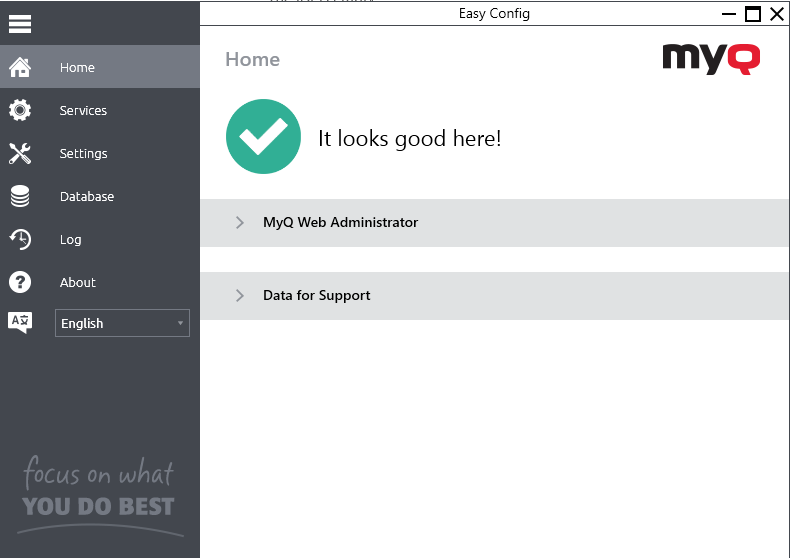MyQ Easy Config
The MyQ Easy Config application is the basic environment for the setup of essential parts of the MyQ server, such as the MyQ database.
It automatically opens if you keep the Finish installation in MyQ® Easy Config option selected during the installation of the server. Otherwise, you can find it on the Apps screen in Windows 8.1+, Windows Server 2012 and newer. After you open the application, you see its menu on the left side. From this menu, you can access the following settings:
On the Home tab, you can quickly change the default password of the Server Administrator account, and generate data for support. You can also be redirected to the MyQ Web Administrator Interface to finish the server setup.
On the Services tab, you can view and control the MyQ services.
On the Settings tab, you can modify the Windows Services, Server administrator, and Database Administrator accounts, change file paths of the MyQ system data and jobs files, change the port configuration of the MyQ server, and clean up your Cache and Temp folders.
On the Database tab, you can view information about the Main and Log Databases, as well as encrypt/decrypt, backup, and restore your database.
On the Log tab, you can overview all the operations executed by the MyQ system.
On the About tab, you can view information regarding the current version of MyQ.
Lastly, you can select the MyQ Easy Config display language from the drop-down list.
If there are no issues, the “It looks good here!” message is displayed on the Home tab: