Setting the voucher format
Before the vouchers are generated, it is necessary to set the format of the voucher unique code and define the text printed on the voucher. These parameters can be set and modified on the Credit settings tab, under Payment providers, under Internal account. Double-click the Voucher item (or select the item and click Edit) to open the Voucher properties panel.
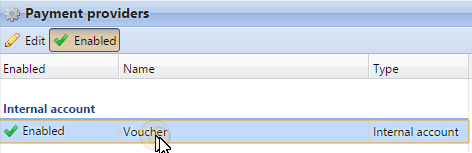
The unique code format can be defined by creating a Voucher code mask ‒ a predefined code template consisting of zeroes and lower case a's. Zeroes are substituted by numbers and a's are substituted by upper case letters or numbers. For example, the 00a0000aaa mask will generate numbers such as 86D9841POE, 03E8976E67, etc.
Always set the code format adequate to the number of users and the frequency of the voucher generation process, to ensure a sufficient variety of codes. If the amount of the currently valid codes is large and the variety not sufficient, the chance of randomly guessing the valid code number is high and the credit system can be easily bypassed.
The text entered in the Voucher-custom lines 1 and 2 fields is displayed on the printed vouchers. You
can enter, for example, the name of your company and additional information.
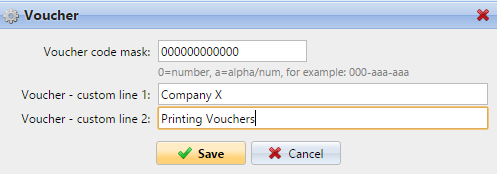
Do not forget to set the currency on the General settings tab, if you have not set it earlier. The currency on the printed voucher is the same as the one set in MyQ.
