Adding and Deleting users Manually
Adding Users
To manually add a new user, follow these steps:
On the Users main tab, click +Add User. The properties panel of the new user opens on the right side of screen.
On the panel, enter the username and full name of the user, and eventually set other data of the user account (see User information and settings), and then click Save.
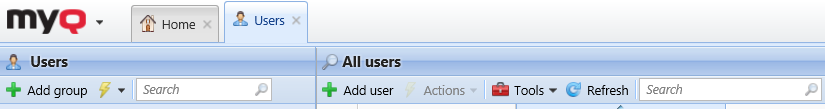
Deleting Users
When you delete a user, they are removed from all groups (including All users) and are marked Deleted. They are not completely removed from the MyQ database and can be undeleted.
Deleting users
To delete a user:
On the Users main tab, select the users that you want to delete, and then click Actions. The Actions drop-down box appears.
In the Actions drop-down box, click Delete. You can find the deleted users under the Deleted search option.
Undeleting users
To undelete a user:
On the Users main tab, under searches, select the Deleted search option. The list of deleted users appears.
On the list, select the users that you want to undelete, and then click Actions. The Actions drop-down box appears.
Click Undelete.
