Interactive Job Processing
With this feature, users can be informed about important print job properties and can be asked if they want to change some of them; for example, to print in duplex or in black and white.
To enable this option, the MyQ administrator has to add a PHP script to the queue where the job is sent.
There are three dialog options available for this feature:
A dialog box with a text content and Yes/No options.
A dialog box with a text content and Print/No options.
A dialog box with a text content and Yes/No/Cancel options.
A dialog box with a list of options the user can select from (selection can be limited to one option or allow checking multiple options).
Jobs sent to a queue with a user interaction script are automatically paused and the job management window with basic information about the job appears on the screen. After the user submits the job, the user interaction dialog box appears.
For example, if a user sends a job with more than 10 pages and submits the job in the job management window, they are informed that the job is large and asked if they want to print it in duplex.
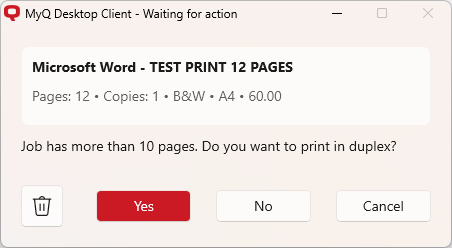
For more information on PHP job scripting, contact MyQ support.
