Jobs
To see the Jobs:
In the main menu, select Jobs.
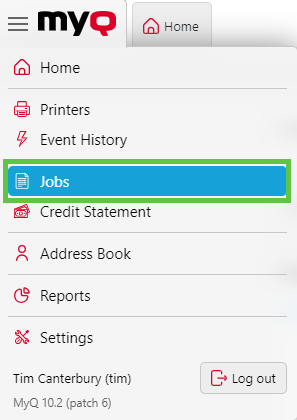
Depending on your user rights, here you can see all the details about your jobs and all the jobs. You can see the job’s Status, Name, Size, Owner, Received, Queue, Computer, B&W total, Color total, Copies, and Printed date.
You can filter the jobs by the following parameters:
Ready
Paused
Printed
Favorite
Failed jobs
Deleted
All
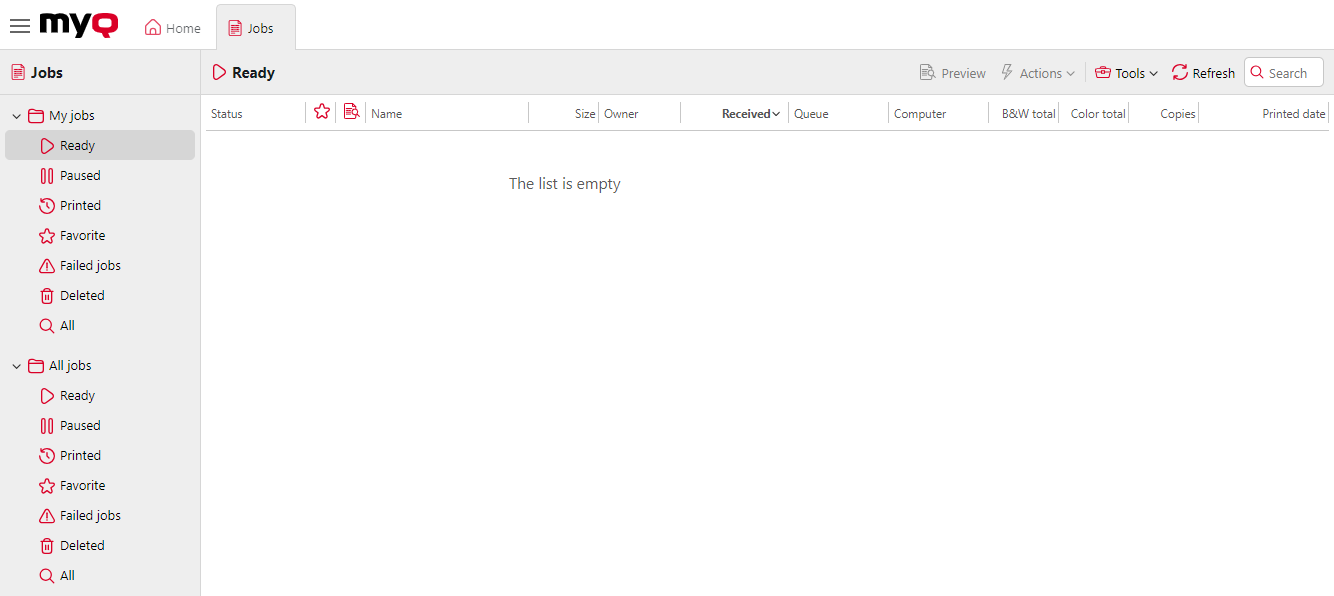
Also, under Tools, you can edit the columns, double the header height, restore the default layout, or save it as CSV.
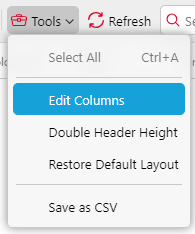
For more information on jobs, see Jobs Tab and My Jobs on the Embedded Terminal .
.png)