Projects
Project accounting is a very powerful tool for companies working on more projects for different customers. It enables responsible users to assign print, copy, and scan jobs to defined projects and consequently distribute the print cost among them and charge it to the appropriate customer. Project accounting can also be used as another independent level of internal accounting next to the devices, users, and department,
for example for accounting on users’ private jobs.
Projects can be manually created on the MyQ web interface or imported from a CSV file, and later imported as a scheduled task.
Users or groups can be assigned one or multiple projects, and the MyQ system can force users to select at least one project.
Projects are then assigned when the job is released via the Embedded terminal. The user is prompted by a pop-up window on the MFD screen that allows them to assign a project to a print job, scan, or copy.
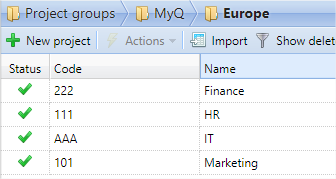
For workstations using MyQ Desktop Client, a prompt appears to offer the available projects to the user, so the projects can be preselected on the user's PC. This option is designed mainly for the project accounted for direct printing but can also be used with pull printing.
Assigning projects on the MyQ Web Interface and on the MyQ X Mobile Client app is also possible, so jobs which have not been assigned to a project will be pending to be assigned. It is therefore easy for users to solve it.
A tree structure of projects (group) up to five levels deep can be created depending on the type and set-up of the organization.
Administrators can generate reports for separate projects and sub-projects at any time, giving the accounting department a clean and transparent overview of print activity across the organization. As part of the reporting process, a preview option is available to get a better look and feel before running the report.
.png)