Initial Setup
In this chapter you will:
Add your license(s).
Create an administrator email account.
Set the outgoing SMTP server.
The first setup steps
On the Quick Setup Guide widget, you can set the basic and most important features of the MyQ system:
License
Adding and activating licenses
Click Enter License. The License settings tab opens. You are asked to enter the following information about your installation:
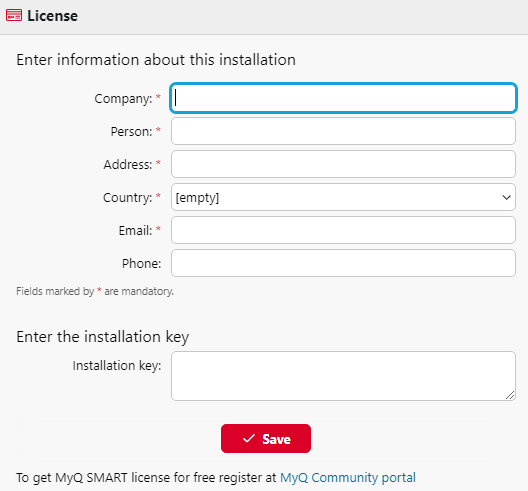
Then, Enter the installation key in the field and activate your licenses.
Administrator email
By clicking Enter the administrator's email, you open the General settings tab, where you can set the administrator email. Important system messages (disk space checker warnings, license expiration etc.) are automatically sent to this email.
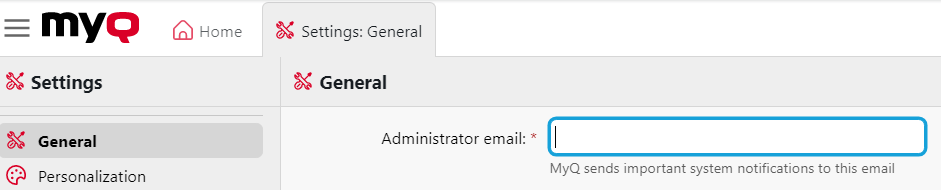
Outgoing SMTP server
By clicking Configure the outgoing SMTP server, you open the Network settings tab, where you can set the outgoing SMTP server.
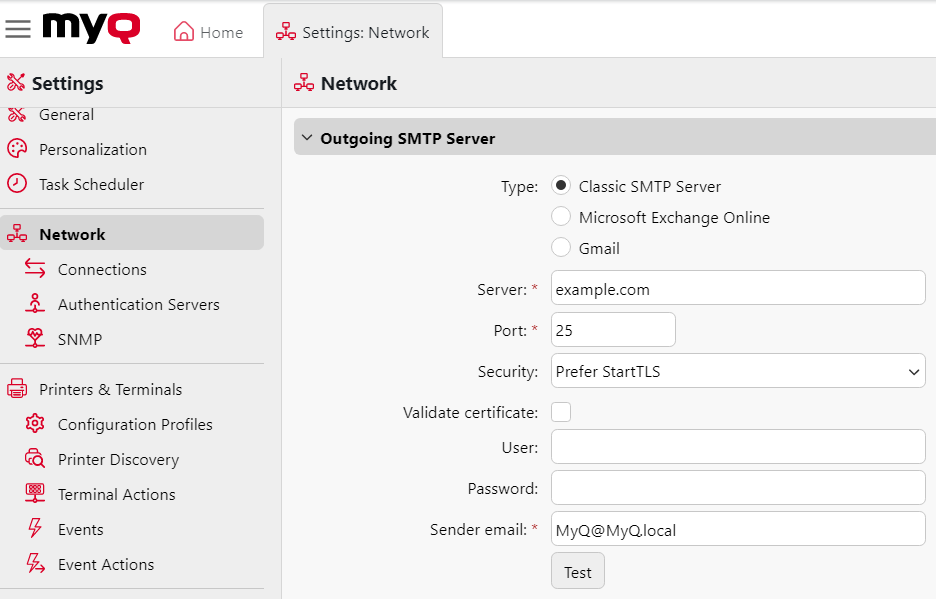
.png)