Uninstallation
To uninstall MDC:
Use the Activity Monitor app to check if MyQ Desktop Client is running, and quit if it does. For more information see: https://support.apple.com/guide/activity-monitor/quit-a-process-actmntr1002/mac
Click Finder, and then open the Applications tab.
On the tab, right-click the MDC application, and then select Move to Bin. You are asked to confirm the changes.
Enter the credentials of the administrator's account and click OK. The application is uninstalled.
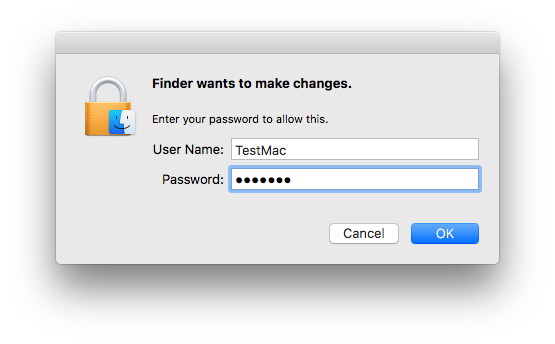
.png)