MyQ DDI Implementation to a Domain Server
On the domain server, run the Group Policy Management application from the Windows Start menu. You can alternatively use the [Windows + R] key and run gpmc.msc .
Creating a new Group Policy Object (GPO)
Create a new GPO over the group of all the computers/users you want to use MyQ DDI for. It is possible to create a GPO directly on the domain, or on any subordinate Organization Unit (OU). It is recommended to create the GPO on the domain; if you want to apply to selected OUs only, you can do it later in the next steps.
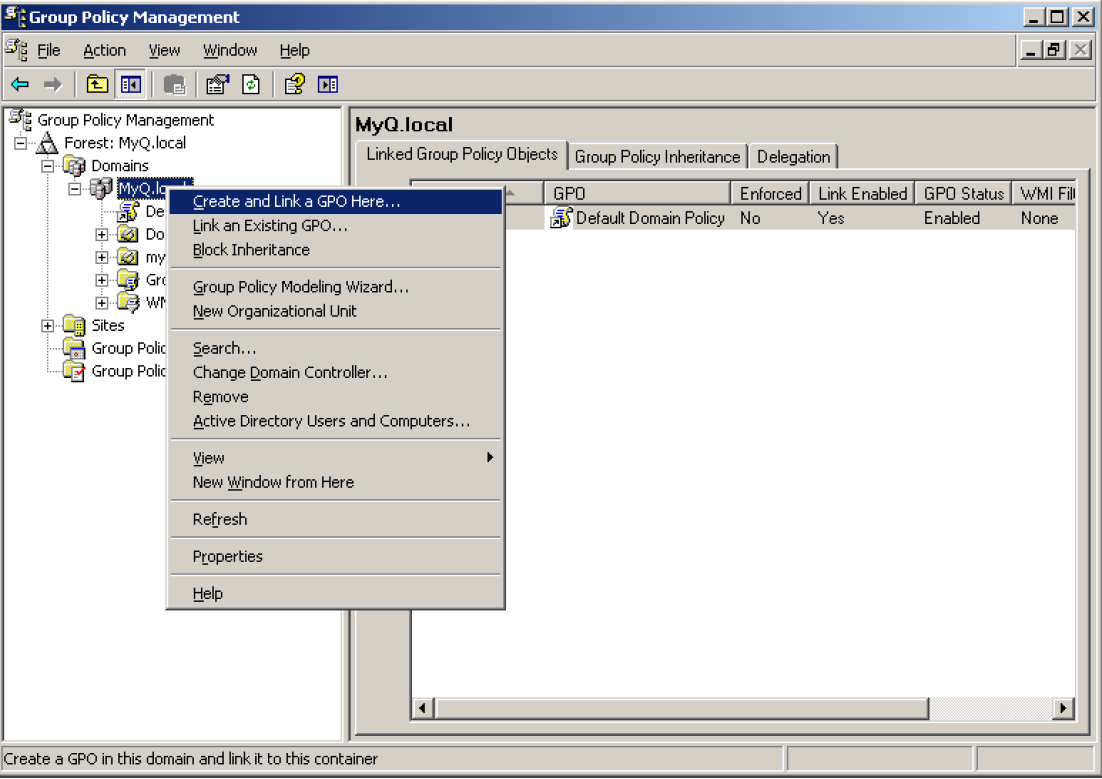
After you click on Create and Link a GPO Here…, enter a name for the new GPO.
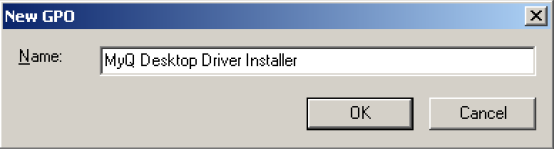
The new GPO appears as a new item in the tree on the left side of the Group Policy Management window. Select this GPO and in the Security Filtering section, right click on Authenticated Users and select Remove.
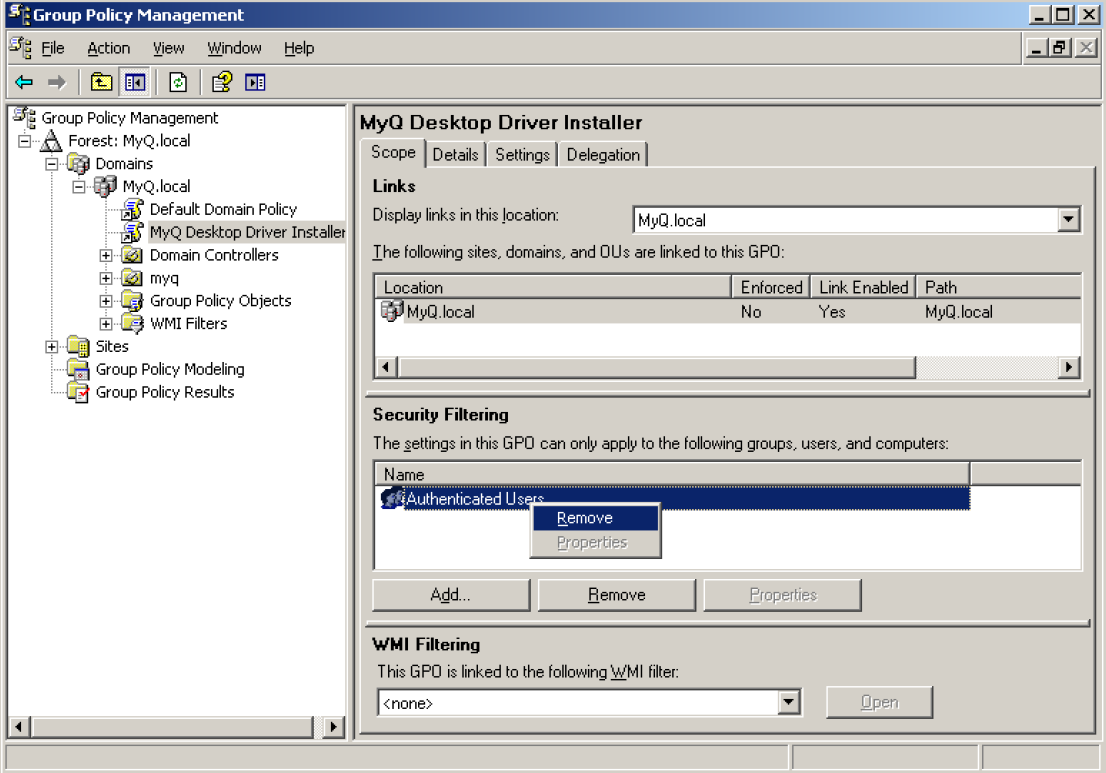
Modifying Startup or Logon script
Right click on the GPO and select Edit.

Now you can select if you want to run the script upon the computer’s startup or the user’s login. It is recommended to run MyQ DDI upon the computer’s startup, so we will use it in the example in the next steps.
In the Computer Configuration folder, open Windows Settings and then Scripts (Startup/Shutdown).
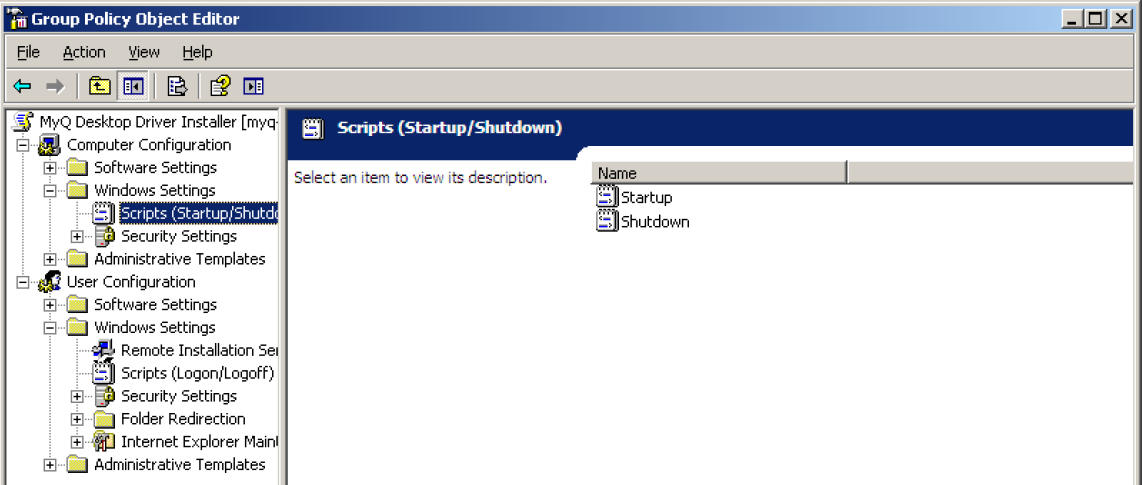
Double-click on the Startup item. The Startup Properties window opens:
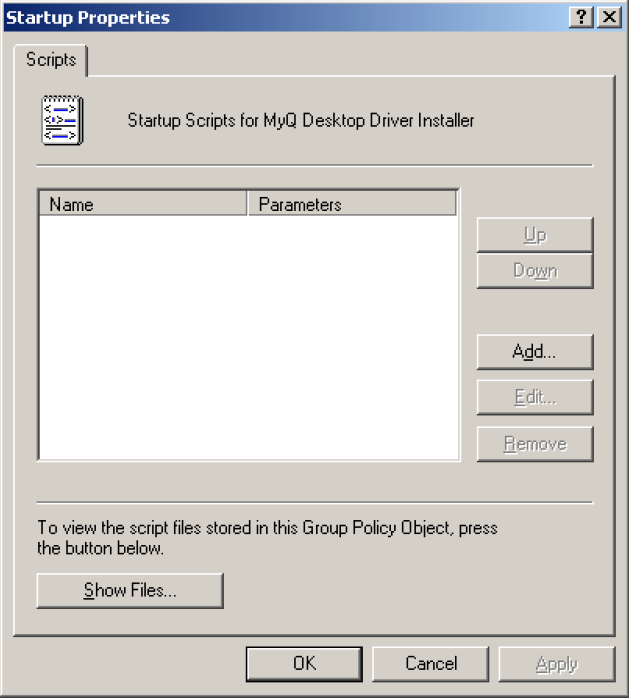
Click the Show Files button and copy all the necessary MyQ files described in the previous chapters to this folder.
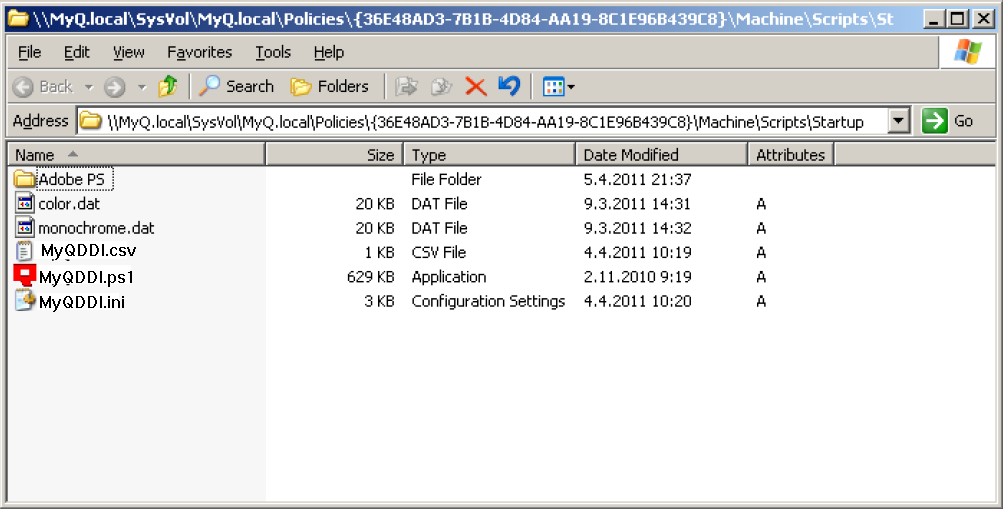
Close this window and return to the Startup Properties window. Select Add... and in the new window click on Browse and select the MyQDDI.ps1 file. Click OK. The Startup Properties window now contains the MyQDDI.ps1 file and looks like this:
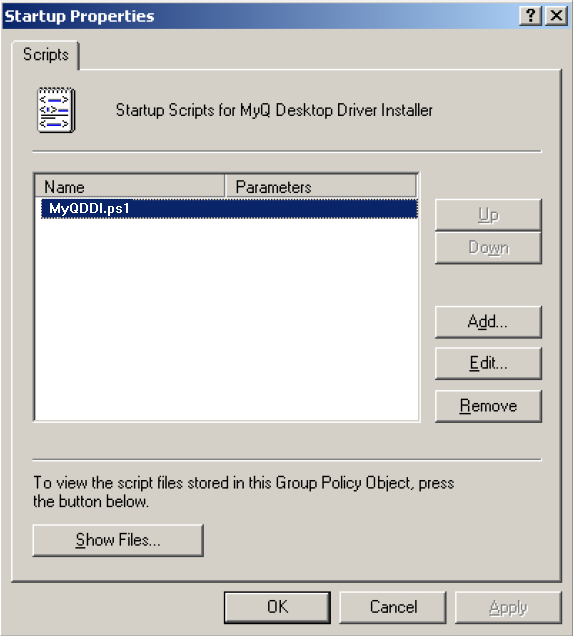
Click OK to go back to the GPO editor window.
Setting objects and groups
Select again the MyQ DDI GPO you created, and in the Security Filtering section define the group of computers or users where you want MyQ DDI to be applied.
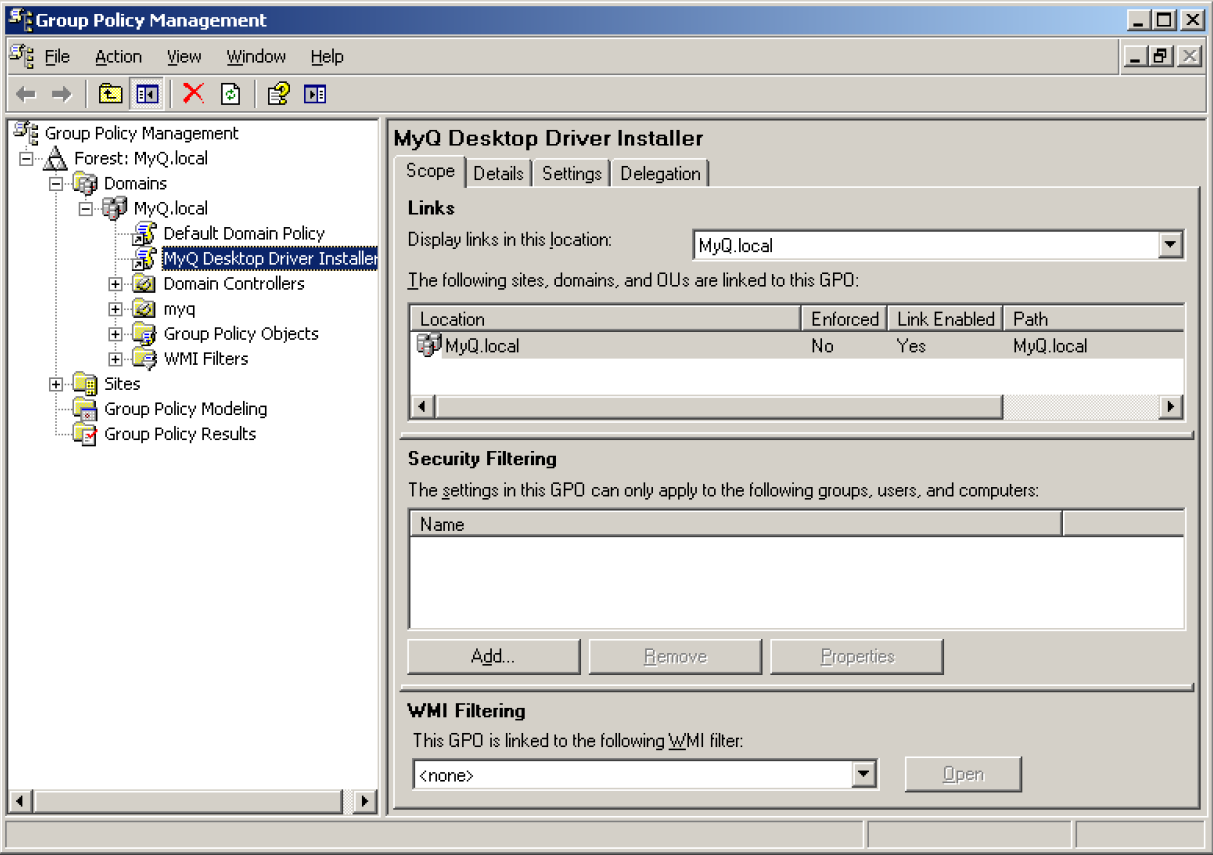
Click Add… and first select the object types where you want to apply the script. In case of a startup script, it should be computers and groups. In case of a logon script, it should be users and groups. After that, you can add the individual computers, groups of computers or all the domain computers.
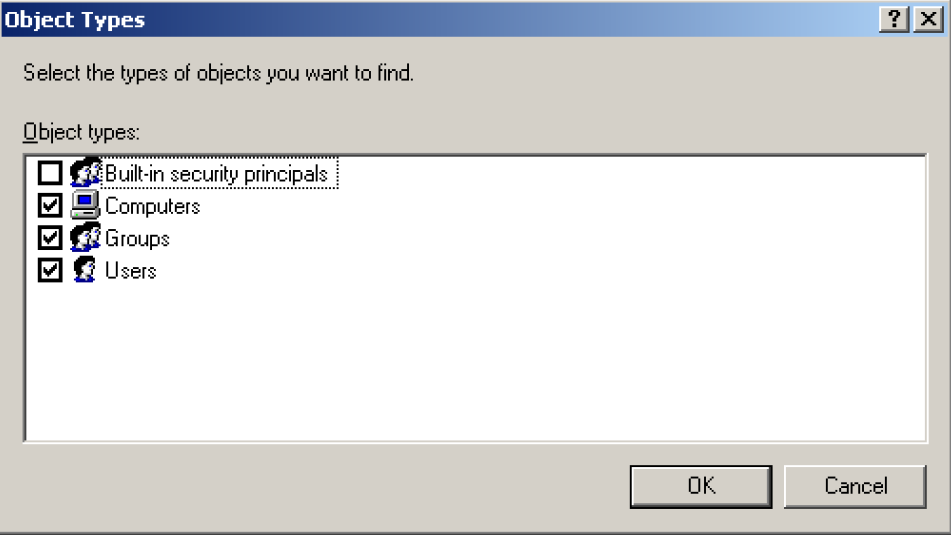
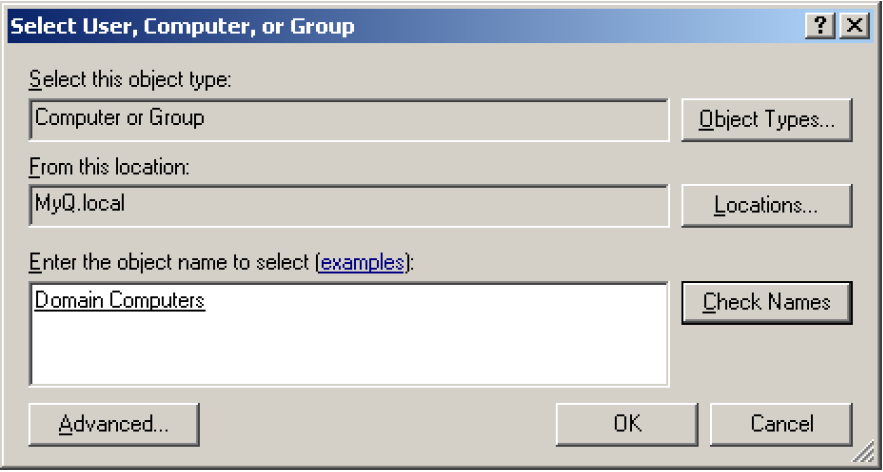
Before you apply the GPO to the group of computers or to all the domain computers, it is strictly recommended to select only one computer and then restart this computer to check if the GPO is applied correctly. If all the drivers are installed and are ready to print to MyQ server, you can add the rest of the computers or groups of computers to this GPO.
Once you click OK, MyQ DDI is ready to be automatically run by the script every time any domain computer is switched on (or every time a user logs in if you used the logon script).
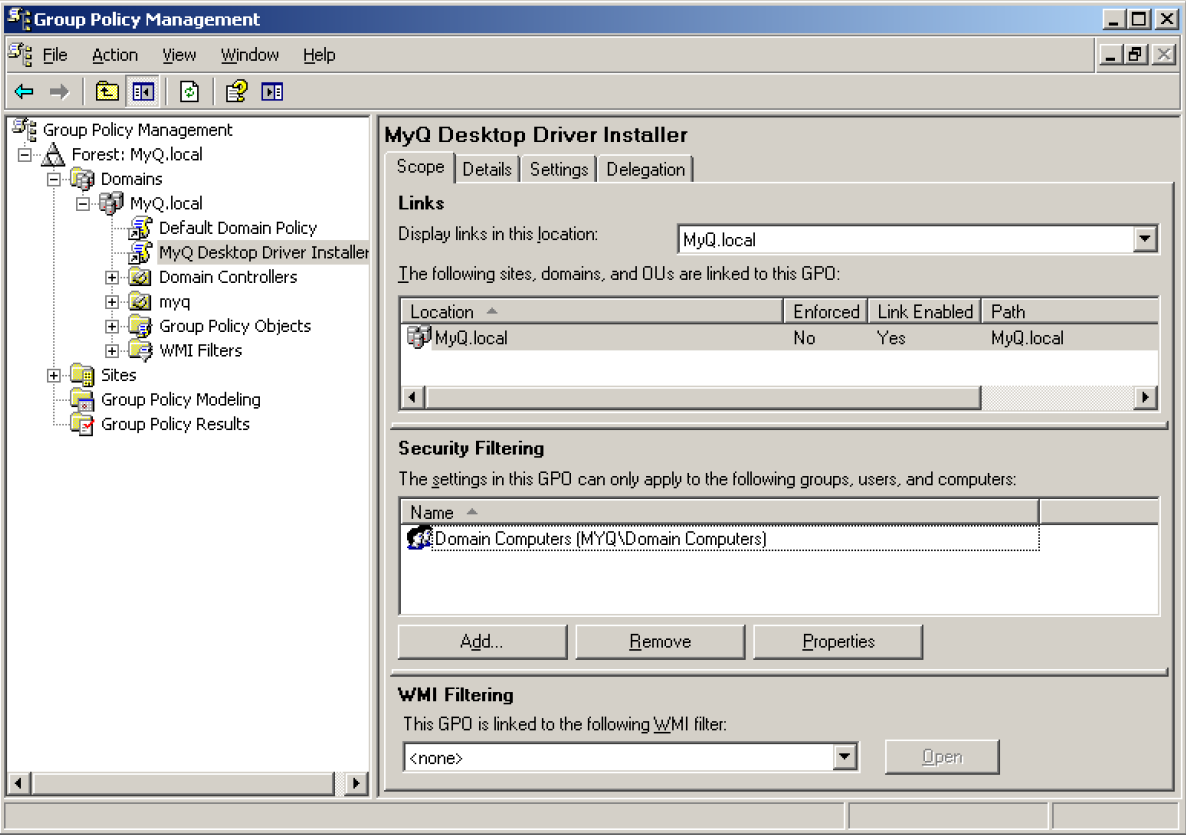
.png)