Home
Once you open the MyQ Easy Config application on the Home tab for the first time, you will be prompted to create passwords for the Server Administrator Account and Database Administrator as these will be important for the server management access and database security.
Database Administrator Account
This is the SYSDBA account used for accessing the Firebird database. It is strongly recommended to create a strong and secure password for this account.
Server Administrator Account
This is the *admin account which is used for the initial MyQ configuration. Once you create a password for this account, you can continue to the MyQ Web Interface, use it for logging in as the administrator, and start configuration. It is generally recommended to later disable this account once you have created dedicated administrator accounts.
The Server administrator user name is *admin and its default password is 1234.
The MyQ database administrator user name is SYSDBA and its default password is masterkey.
The first time you open the application, on the Home tab, you can see the Server Administrator Account, and the Database Administrator Password sections. In each of the two sections, type the new password, confirm the password, and then click Save.
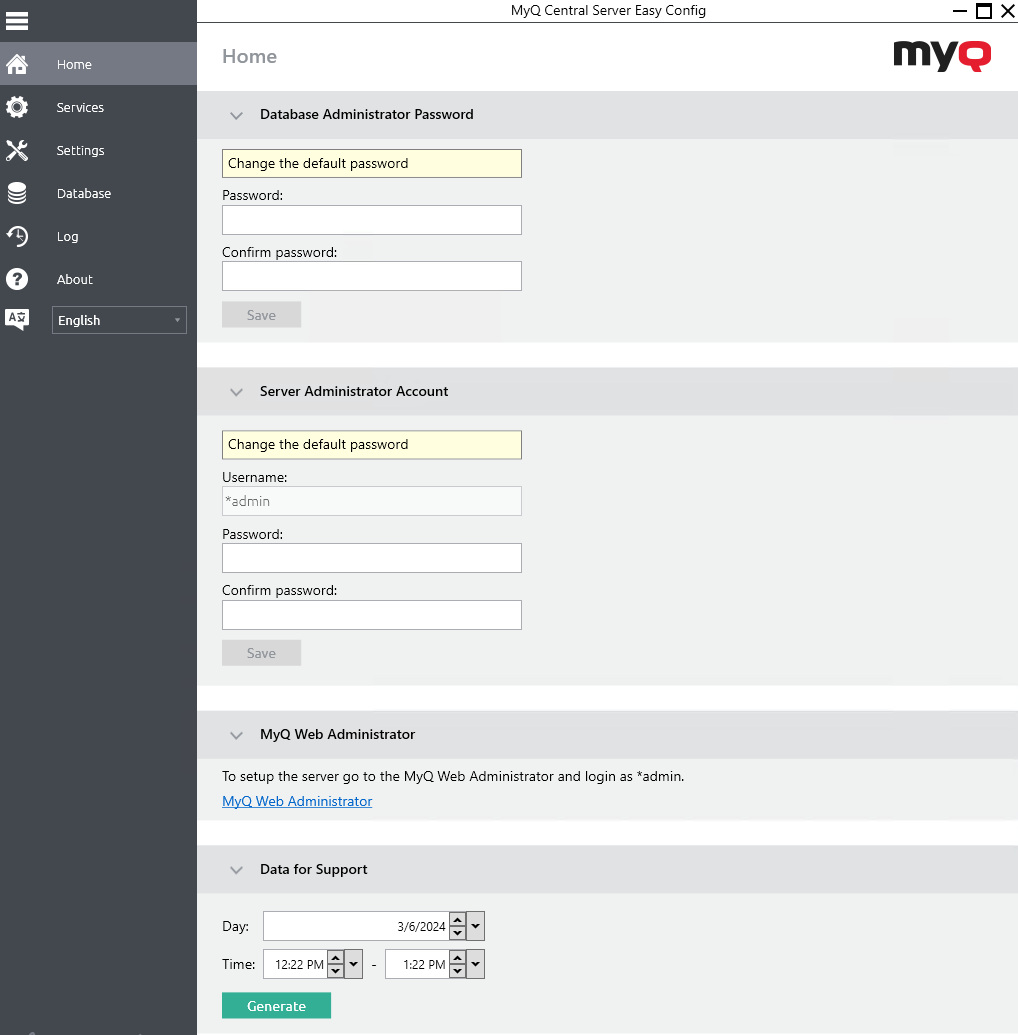
After you change Database Administrator the password for the first time, its initial setup section disappears from the Home tab.
Additional options are available on the Home tab to access the MyQ Web Administrator account, and generate Data for Support.
.png)