License Distribution to Site Servers
When using a MyQ Central Server, licenses are first added to the Central server and then distributed to Site servers; no licenses are added directly to Site servers. On each Site server, you set parameters of the Site licenses (exact number of embedded and embedded lite terminals that will be available on the Site server). The Central server generates corresponding Site server licenses (Embedded terminals, Embedded Lite terminals) and accordingly subtracts the number of items from its own licenses.
When you add licenses to the Central server, make sure that you cover the needs of all the Site servers that are used together with the Central server. For example, if you run two Site servers, one with 12 activated printing devices and one with 17 activated printing devices, you need to add and activate a license supporting at least 29 printing devices. If there are 23 embedded terminals used with these printing devices, you need to add and activate a license supporting at least 23 embedded terminals, etc.
Non-MFPs printers are automatically assigned with an Embedded lite license (2x non-MFPs printers = 0,5 EMB lite + 0,5 EMB lite = 1xEMB license).
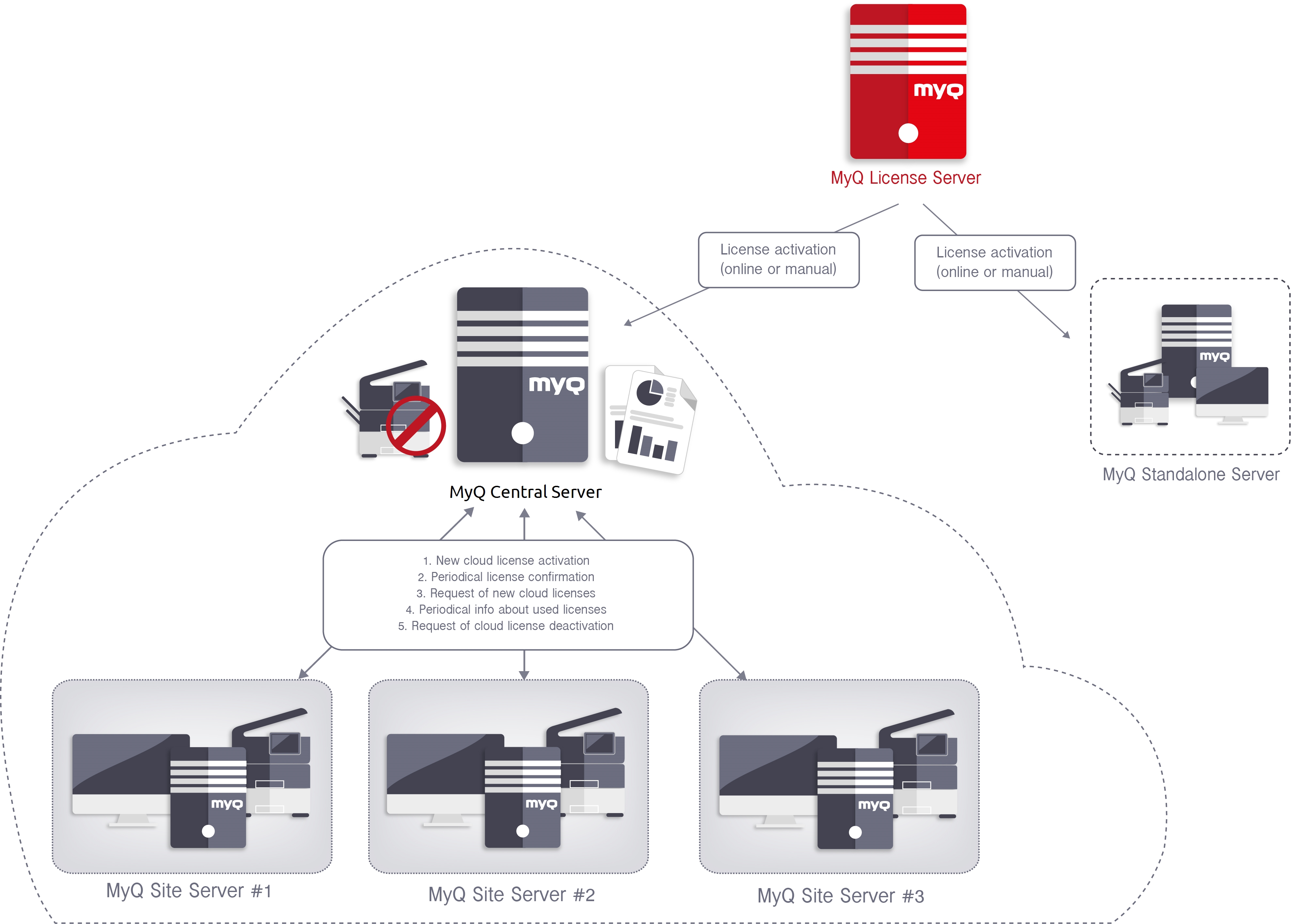
Once the installation key is added and activated on your Central Server setup, you can go to each Site server’s MyQ web interface and allocate licenses. Go to MyQ, Settings, Server type, in the Licenses section, add the number of licenses for Embedded terminals and/or Embedded Lite terminals and click Save.
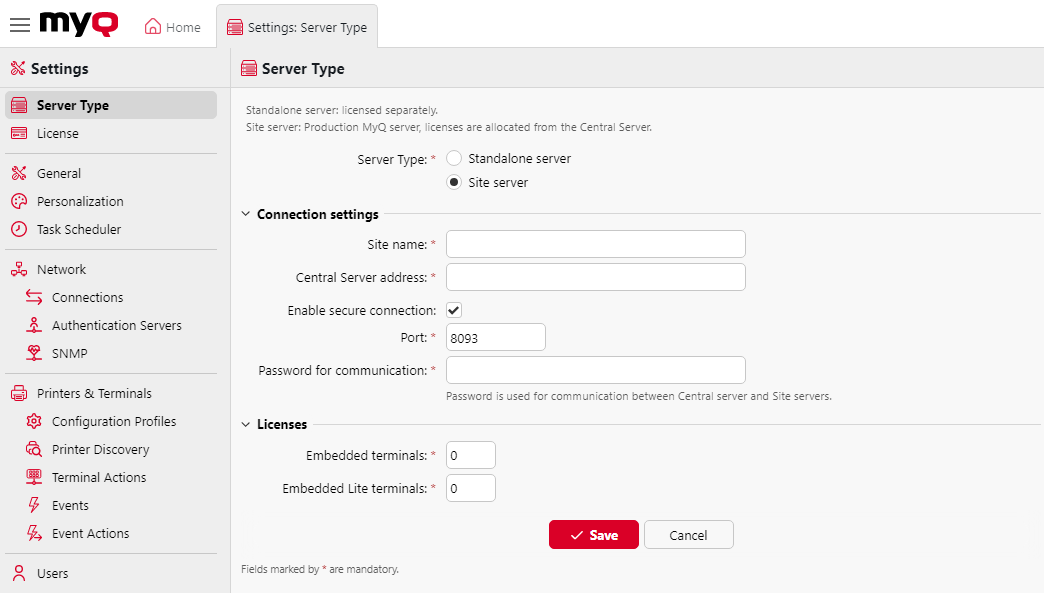
.png)