Activation and Setup
The activation and setup of credit accounting is managed on the Credit settings tab (MyQ, Settings, Credit).
To set up credit accounting:
On the Credit settings tab, set credit accounting to Enabled and click Save:
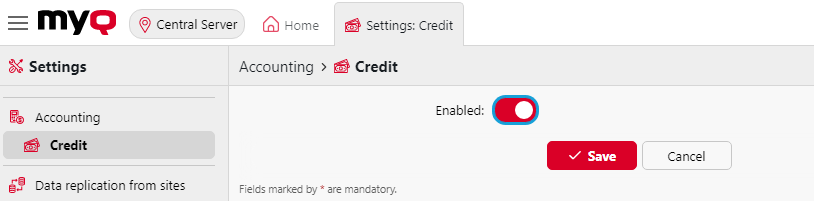
Activate credit for a user or for a group of users:
Under Users and Groups, click +Add item. A new item appears on the list of users and groups on the Credit settings tab. Select a Name (user or group) from the drop-down.
Click OK to save the settings.
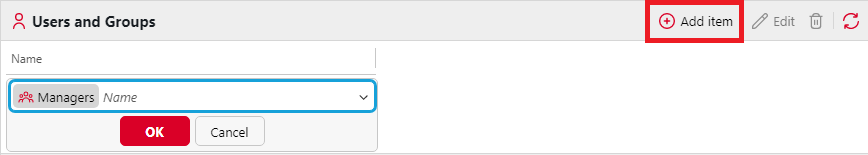
Enable/disable methods of payment for credit recharge
Available payment methods:
External Payment Providers
PayPal
SnapScan
Stripe
TouchNet uPay
Voucher
GP webpay
To enable any of these options (if disabled), select it in the Payment providers section, and then click Enabled on the bar at the top of the section (or right-click the item, and then click Enabled on the shortcut menu).

.png)