MyQ Docs Chatbot Help, Terms and Conditions
Help:
Used language - The MyQ Docs chatbot inherits GPT's understanding of any language found on the Internet. So, even if your question is in a different language than MyQ Docs, it can respond in the language of the question. Asking questions in a different language may not be as effective as the MyQ Docs-used languages. For better results, please use English.
Complete question - Please ask questions in complete sentences. In case of an inaccurate answer, please try again with more information or by using the correct naming of features, products, etc.
New question: To ask a question not related to your previous one, start your sentence with “New question” or close the Chatbot window and open it again. Otherwise, the Chatbot will try to answer with connection to previous questions.
Source files - Please check the answer every time, using the provided source links to MyQ online Docs.
Like - Please like or unlike an answer, as this helps to train the chatbot.
Terms and Conditions:
Please note that the chatbot is provided as a tool to facilitate searching through manuals, documentation and other MyQ sources. The information provided is based on the available content at the time of creating the chatbot. We do not guarantee the accuracy, completeness, or timeliness of the information provided. The chatbot is periodically updated. Please verify the MyQ Docs sources at all times.
The chatbot does not replace professional advice or expertise. For specific questions or concerns, we recommend consulting qualified professionals. We shall not be liable for any damages or losses arising from the use of the provided information.
Please also be aware that the chatbot may collect personal data to improve functionality and user experience. We handle your data in accordance with applicable privacy laws and use it only for the stated purpose.
By using the chatbot, you agree to the above conditions. If you do not agree with these terms, please refrain from using the chatbot.
You can find the MyQ Docs chatbot in the lower-right corner of the site:
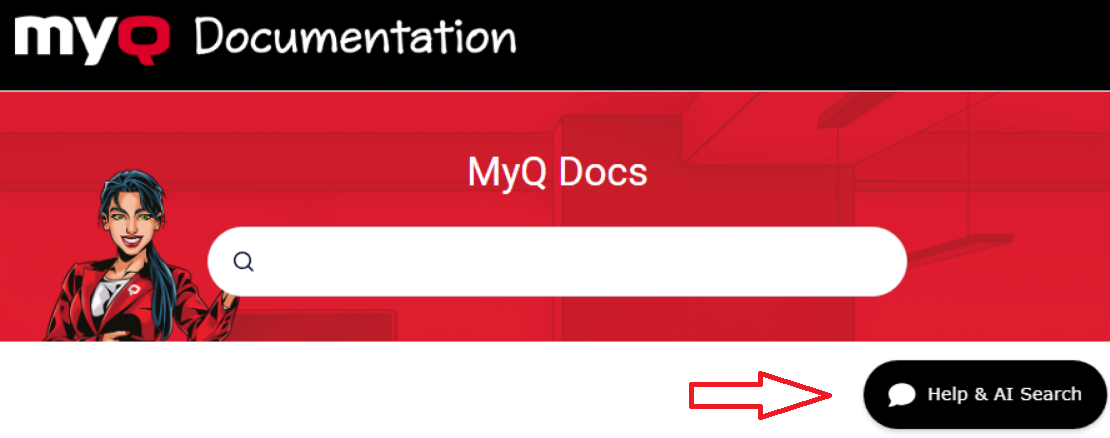
.png)