MyQ Print Driver Installer
This script is also used in MyQ for print driver installation in the MyQ web administrator interface from the Printers main menu and from the Printer Discovery settings menu:
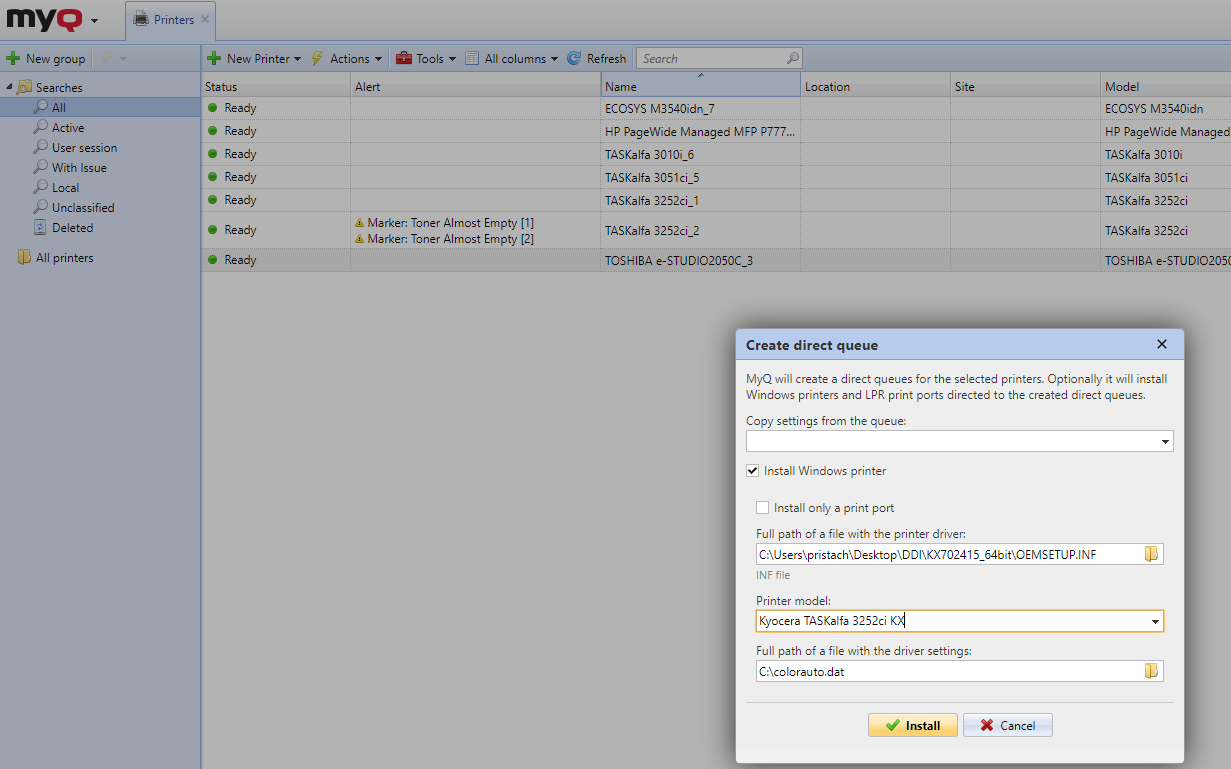
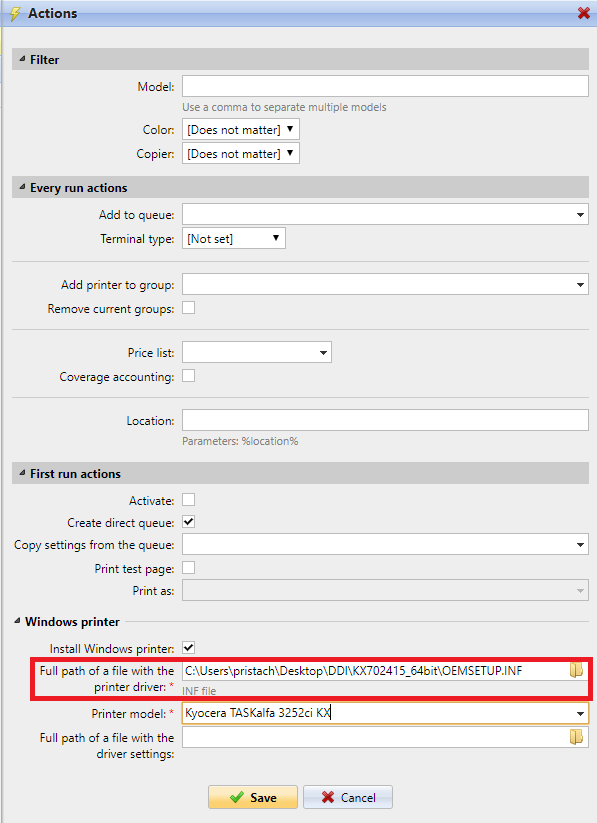
For the print driver settings it is necessary to create the .dat file:
This configuration file is very helpful if you want to change the default settings of the print driver and use your own settings. For example, if you want the driver to be in monochrome mode and set the duplex print as default.
To generate the .dat file, you need to install the driver on any PC first and configure the settings defaults to the status you want. The driver must be the same as the one you will install with MyQ DDI!
After you set up the driver, run the following script from the command line:
rundll32 printui.dll PrintUIEntry /Ss /n "MyQ mono" /a "C:\DATA\monochrome.dat" g u d r
Just use the correct driver name (parameter /n) and specify the path (parameter /a) to where you want to store the .dat file.
Limitations
The TCP/IP monitor port on Windows has a limitation for the length of the LPR Queue name.
The length is a maximum of 32 chars.
The queue name is set by the printer name in MyQ, so if the printer name is too long then:
The name of the queue should be shortened to a maximum of 32 chars. To avoid duplications, we use the ID of the printer related to the direct queue, convert the ID to 36-base and append to the end of the queue name.
Example: Lexmark_CX625adhe_75299211434564.5464_foo_booo and ID 5555 converted to Lexmark_CX625adhe_7529921143_4AB
