Using system health check
To access the system health check overview go to MyQ, System health check, or click on the system health check icon on the top-right side of the window.
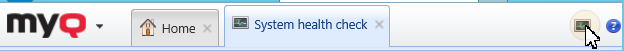
Set your search criteria in the left pane.
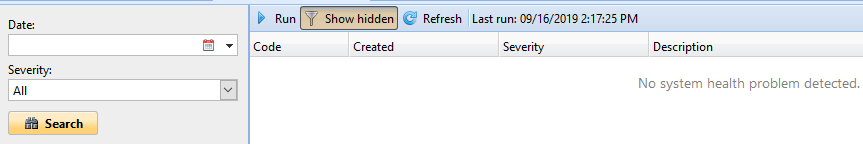
You can search for errors on a specific Date by clicking the calendar icon. If you want to set a wider range search, click the arrow to choose a date:
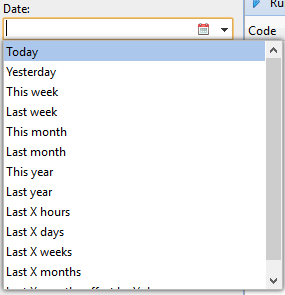
Select a Severity from the drop down list.
Click Search. The search result is shown in the right pane.
Click Run to trigger the System health check Task schedule to perform a check with these date and severity settings.
